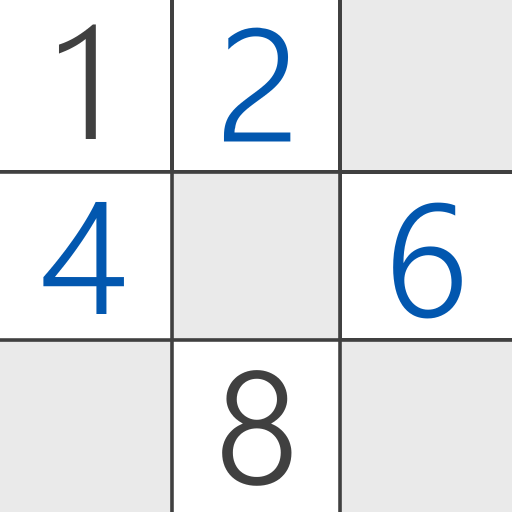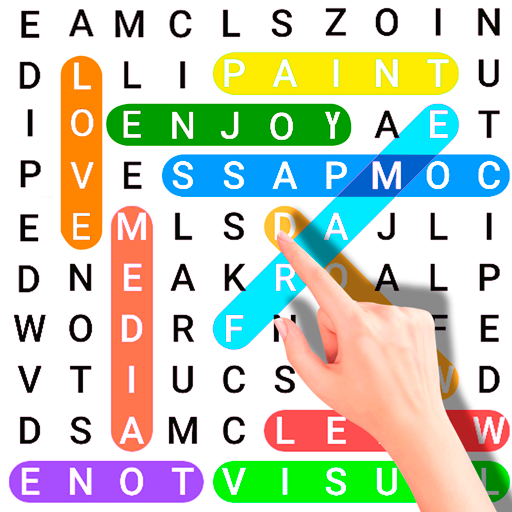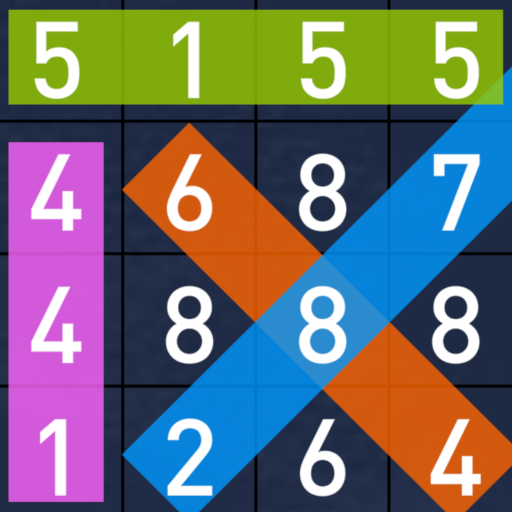
Hidden Numbers PRO
Играйте на ПК с BlueStacks – игровой платформе для приложений на Android. Нас выбирают более 500 млн. игроков.
Страница изменена: 3 октября 2019 г.
Play Hidden Numbers PRO on PC
This is a premium ads-free version with extra game modes and features not included in a free version.
FEATURES:
✓ Practice counting numbers (addition, multiplication) in an entertaining and challenging way
✓ Challenging TIMED and relaxing UNTIMED mode included
✓ 5 different game modes to choose from
✓ Each game is different
✓ Global leaderboards included - submit and compare your score with points of other people from all around the world
✓ More games you play, better overall score you get
✓ Share your score with friends and family via Facebook, google+ and other social networks
✓ Fun puzzle game for all ages
✓ Offline mode - you don't need to be connected to the internet to play the game
GAME MODES:
✓ Find Numbers - simply find all the numbers above the board! It's similar to playing word search games, only here you are looking for numbers instead of words! To select the number just slide it over with your finger.
✓ Count (adding/multiplying) with help - Add/multiply the numbers by sliding over them and try to get the results above the board! There will be shown a help (overall result of your adding/multiplying) at the top of the screen.
✓ Count (adding/multiplying) Expert - Add the numbers by sliding over them and get the results above the board! No help provided in this game mode
TIMED/UNTIMED MODE
Turn on/off a challenging timed or a relaxing untimed mode by tapping on a CLOCK icon in the top right corner of the main menu.
Have a nice time playing Hidden Numbers PRO and if you like the game and want to support it so please leave a review and rate the game. Thank you for your support!
If you find any bug, please let us know at littlebigplay@gmail.com, we will be very happy to fix it!
Играйте в игру Hidden Numbers PRO на ПК. Это легко и просто.
-
Скачайте и установите BlueStacks на ПК.
-
Войдите в аккаунт Google, чтобы получить доступ к Google Play, или сделайте это позже.
-
В поле поиска, которое находится в правой части экрана, введите название игры – Hidden Numbers PRO.
-
Среди результатов поиска найдите игру Hidden Numbers PRO и нажмите на кнопку "Установить".
-
Завершите авторизацию в Google (если вы пропустили этот шаг в начале) и установите игру Hidden Numbers PRO.
-
Нажмите на ярлык игры Hidden Numbers PRO на главном экране, чтобы начать играть.