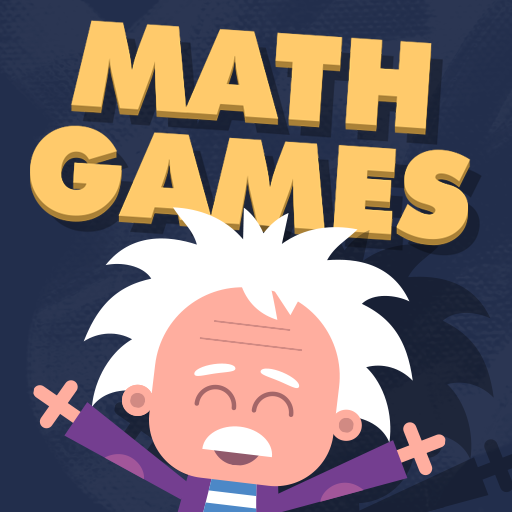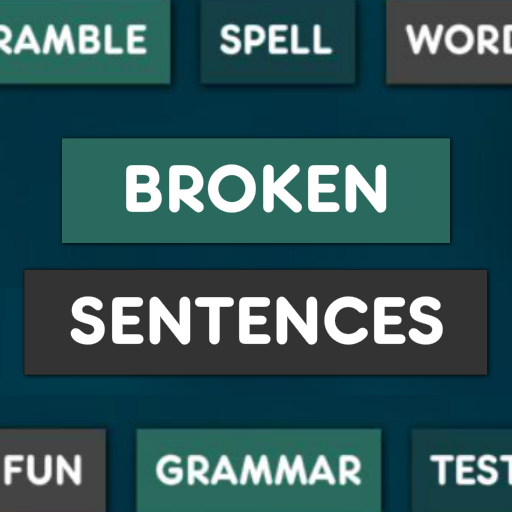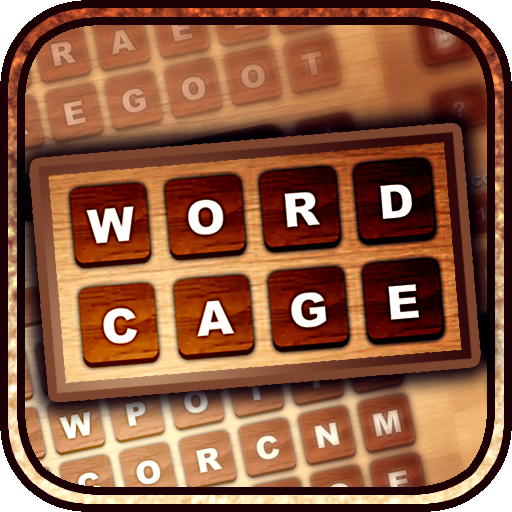Antonyms PRO
เล่นบน PC ผ่าน BlueStacks - Android Gaming Platform ที่ได้รับความไว้วางใจจากเกมเมอร์ 500 ล้านคนทั่วโลก
Page Modified on: 23 พ.ย. 2563
Play Antonyms PRO on PC
Antonyms games contains 5 different game mode that will sharpen your knowledge of English words and English vocabulary in a fun way!
Go for highscores and become a star in your English lesson!
GAME MODES:
✓ True or False - there will be 2 words shown on the screen, decide if they are antonyms or not.
✓ Single Choice - there will be shown 1 word and 4 options, decide what option is an antonym of the shown word.
✓ Guessing - guess an antonym of the word shown on the screen.
✓ Find Pairs - there will be 6 words shown on the screen, create pairs of Antonyms
✓ Practice - play as long as you want without time limit or lives!
FEATURES:
* Educational word game for all ages
* 5 game modes"True of False", "Single Choice", "Guessing", "Find Pairs" and "Practice"
* Hundreds of English words and their antonyms included
* Improve your English vocabulary, dictionary and learn English in entertaining way
* Day and night mode
* Local and global leaderboards included - submit and compare your points with other people from all around the world!
* Stats - review your progress and words you played with
* Share your score with your friends via Facebook, Google+, Twitter and other social networks.
* Play online or offline - no need to be connected to internet - just if you want to submit your score
* No ads, no In-App purchases
Have fun with our educational game Antonyms PRO and if you like it and want to see more free features, please support it by rating it and leaving some comment, thank you!
If you find any bug or have any question, please let us know at littlebigplay@gmail.com.
SUPPORT LINKS:
Email: littlebigplay@gmail.com
Facebook: https://www.facebook.com/littlebigplay
เล่น Antonyms PRO บน PC ได้ง่ายกว่า
-
ดาวน์โหลดและติดตั้ง BlueStacks บน PC ของคุณ
-
ลงชื่อเข้าใช้แอคเคาท์ Google เพื่อเข้าสู่ Play Store หรือทำในภายหลัง
-
ค้นหา Antonyms PRO ในช่องค้นหาด้านขวาบนของโปรแกรม
-
คลิกเพื่อติดตั้ง Antonyms PRO จากผลการค้นหา
-
ลงชื่อเข้าใช้บัญชี Google Account (หากยังไม่ได้ทำในขั้นที่ 2) เพื่อติดตั้ง Antonyms PRO
-
คลิกที่ไอคอน Antonyms PRO ในหน้าจอเพื่อเริ่มเล่น