
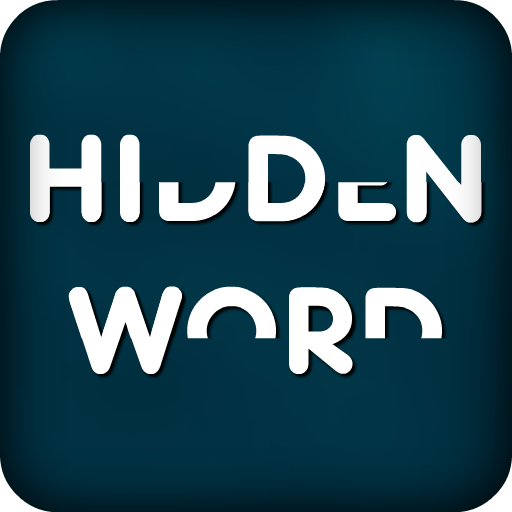
Hidden Word Brain Exercise PRO
Играйте на ПК с BlueStacks – игровой платформе для приложений на Android. Нас выбирают более 500 млн. игроков.
Страница изменена: 16 сент. 2020 г.
Play Hidden Word Brain Exercise PRO on PC
Do you think you can challenge people from all around the world and make it into TOP20 highscores?
This is a premium ads-free version of the game with no In-App purchases.
FEATURES:
✓ 3 game modes included - Time Attack, Relax and Practice
✓ Submit and share your score and review points of other people from all around the world
✓ Original brain exercise word search puzzle game for all ages
✓ Thousands of English words included
✓ No ads, No In-App purchases
✓ More games you finish, better overall score you get
✓ Learn new words and improve your English spelling, reading, writing skills and abilities
✓ Can be played offline - no internet is needed to play the game (only in case you want to submit your points)
HOW TO PLAY:
✓ There will be an English word hidden on the screen. Try to guess what word it is. if you are not sure, you have 6 hints available. Tap on the word to show more of it. Once you think you know the word, type it with a keyboard provided and tap on a Check button.
Thank you for choosing and playing our games!
If you enjoy our game Hidden Word and want to support it, please rate it. It helps us a lot in adding new features.
Have fun!
Играйте в игру Hidden Word Brain Exercise PRO на ПК. Это легко и просто.
-
Скачайте и установите BlueStacks на ПК.
-
Войдите в аккаунт Google, чтобы получить доступ к Google Play, или сделайте это позже.
-
В поле поиска, которое находится в правой части экрана, введите название игры – Hidden Word Brain Exercise PRO.
-
Среди результатов поиска найдите игру Hidden Word Brain Exercise PRO и нажмите на кнопку "Установить".
-
Завершите авторизацию в Google (если вы пропустили этот шаг в начале) и установите игру Hidden Word Brain Exercise PRO.
-
Нажмите на ярлык игры Hidden Word Brain Exercise PRO на главном экране, чтобы начать играть.




