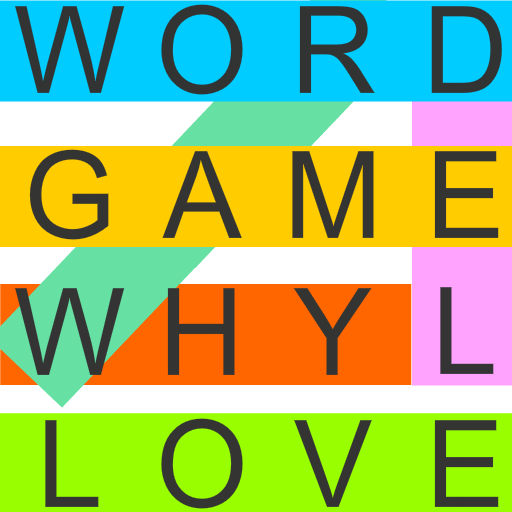Over The Bridge PRO
Graj na PC z BlueStacks – Platforma gamingowa Android, która uzyskała zaufanie ponad 500 milionów graczy!
Strona zmodyfikowana w dniu: 16 wrz 2020
Play Over The Bridge PRO on PC
Over The Bridge is a full version with no ads and no in-app purchases!
Get your little ninja ready and try to get as far as you can!
FEATURES:
✓ Simple to play difficult to master hyper casual arcade game
✓ 5 difficulties to choose from - Easy, Normal, Hard, Brutal & Shaky
✓ Challenge your friends or family members in our multiplayer, that you play on a single device!
✓ Global leaderboards included - compare your score with other people from all around the world
✓ Test and train your reflexes - fast reactions will be needed
✓ Customize your little ninja - choose your own colors
✓ No ads, no In-App purchases
✓ More games you play, better score you get
✓ Share your score with your friends
GAME MODES:
* Easy
* Normal
* Hard
* Brutal
* Shaky
(Just tap on a difficulty mode in a main menu to set it up)
HOW TO PLAY:
Just put your finger anywhere on the screen to start building the bridge and release your finger to stop building the bridge! Try to get as far as possible and watch out for increasing difficulty!
Have fun with our game Over The Bridge PRO and if you like the game and want to support it, please rate it. Thank you!
If you find any bug, please let us know at littlebigplay@gmail.com, we will be very happy to fix it!
Zagraj w Over The Bridge PRO na PC. To takie proste.
-
Pobierz i zainstaluj BlueStacks na PC
-
Zakończ pomyślnie ustawienie Google, aby otrzymać dostęp do sklepu Play, albo zrób to później.
-
Wyszukaj Over The Bridge PRO w pasku wyszukiwania w prawym górnym rogu.
-
Kliknij, aby zainstalować Over The Bridge PRO z wyników wyszukiwania
-
Ukończ pomyślnie rejestrację Google (jeśli krok 2 został pominięty) aby zainstalować Over The Bridge PRO
-
Klinij w ikonę Over The Bridge PRO na ekranie startowym, aby zacząć grę