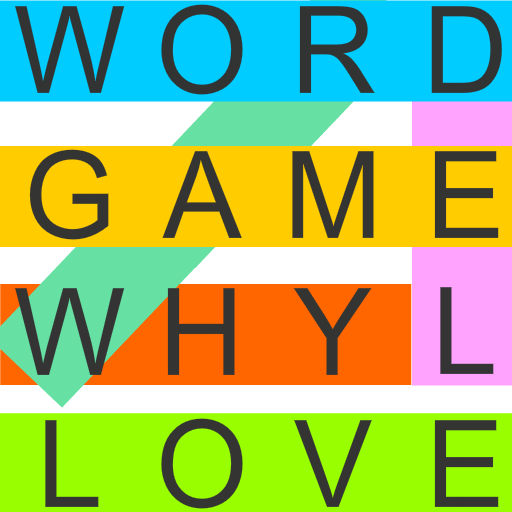Spelling Master PRO
Graj na PC z BlueStacks – Platforma gamingowa Android, która uzyskała zaufanie ponad 500 milionów graczy!
Strona zmodyfikowana w dniu: 23 listopada 2020
Play Spelling Master PRO on PC
Play on points against other people from all around the world or just train your spelling skills in a practice mode. Play as a single player or in a multiplayer mode (1-5 players playing against each other on the same device)!
✓ Thousands of most misspelled English words - sharpen your spelling skills!
✓ No ads & no In-app purchases - enjoy the best gameplay experience
✓ Fast & offline - all the games are already included and can be played offline (no waiting times to load the game). You need to be online only in case you want to submit your points.
✓ Global leaderboards - submit your score to a global leaderboard and challenge people from all around the world!
✓ Single & Multiplayer mode - play against up to 5 people on a single device!
✓ Stats - track your overall progress and stats for each game mode.
GAME MODES:
* One word 2 forms - decide which word is correct
* Find Misspelled - find the misspelled word
* Find Correct - find the correct word
* Which Letter.. - train your memory
* Decide - true or false
* Decide & Correct
* Multiple Choice
* Practice - no lives, no time limit
Have a nice time playing our educational word game Spelling Master and if you like the game and want to support it please leave a review and rate the game. It helps us a lot in adding new features. Thank you for your support!
If you find any bug, please let us know at littlebigplay@gmail.com, we will be very happy to fix it!
Thank you for choosing and playing our games!
Zagraj w Spelling Master PRO na PC. To takie proste.
-
Pobierz i zainstaluj BlueStacks na PC
-
Zakończ pomyślnie ustawienie Google, aby otrzymać dostęp do sklepu Play, albo zrób to później.
-
Wyszukaj Spelling Master PRO w pasku wyszukiwania w prawym górnym rogu.
-
Kliknij, aby zainstalować Spelling Master PRO z wyników wyszukiwania
-
Ukończ pomyślnie rejestrację Google (jeśli krok 2 został pominięty) aby zainstalować Spelling Master PRO
-
Klinij w ikonę Spelling Master PRO na ekranie startowym, aby zacząć grę