
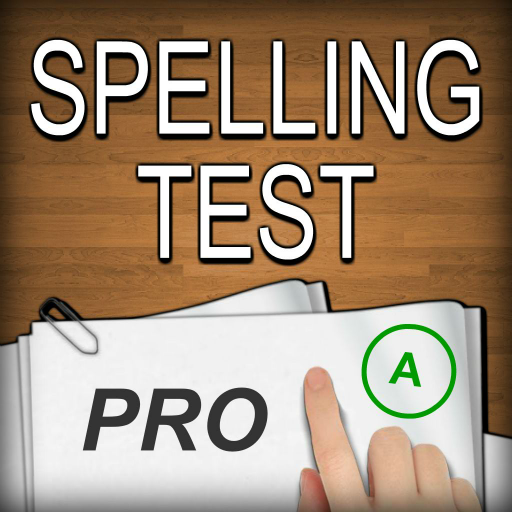
Spelling Test & Practice PRO
500M + oyuncunun güvendiği Android Oyun Platformu, BlueStacks ile PC'de oynayın.
Sayfa Değiştirilme tarihi: 9 Ara 2020
Play Spelling Test & Practice PRO on PC
The game contains thousands of most misspelled English words, original gameplay and global leaderboards in which you can submit your score and review points of other people from all around the world!
Don't like challenges? Try then an untimed Practice mode!
Features:
✓ Practice spelling of commonly misspelled English words in an entertaining and challenging way
✓ 2 game modes - test and practice
✓ Multiplayer - play against up to 5 people on a single device
✓ Improve your English spelling skills and knowledge of English words
✓ Educational game for all ages
✓ Submit and share your score
✓ No ads, no In-App purchases
GAME MODES:
✓ Test - you have 75 seconds and 6 lives to answer as many questions as you can!
✓ Practice mode - play as long as you want without time limit and lives!
✓ Multiplayer - add up to 5 players that will play against each other (one by one) on a single device! Perfect way to challenge your friends or family members!
Have a nice time playing our Spelling Test PRO and if you like the game and want to support it so please leave a review and rate the game. Thank you for your support.
If you find any bug, please let us know at littlebigplay@gmail.com, we will be very happy to fix it!
Spelling Test & Practice PRO oyununu PC'de oyna. Başlamak çok kolay.
-
BlueStacks'i PC'nize İndirin ve Yükleyin
-
Play Store'a erişmek için Google girişi yapın ya da daha sonraya bırakın.
-
Sağ üst köşeye Spelling Test & Practice PRO yazarak arayın.
-
Spelling Test & Practice PRO uygulamasını arama sonuçlarından indirmek için tıklayın.
-
(iEğer Adım 2'yi atladıysanız) Spelling Test & Practice PRO uygulamasını yüklemek için Google'a giriş yapın.
-
Oynatmaya başlatmak için ekrandaki Spelling Test & Practice PRO ikonuna tıklayın.



