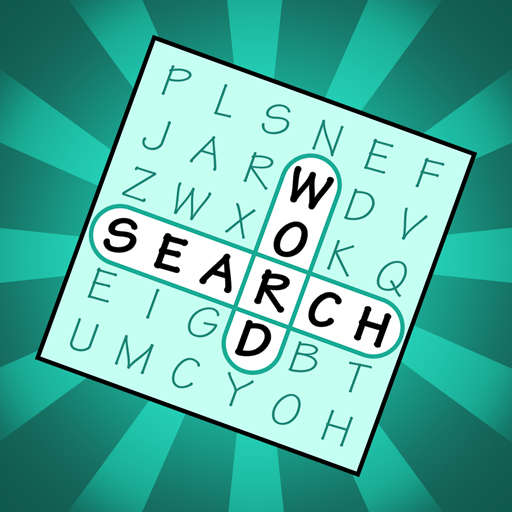Word Search Games PRO
Word | LittleBigPlay - Word, Educational & Puzzle Games
5억명 이상의 게이머가 신뢰하는 안드로이드 게임 플랫폼 BlueStacks으로 PC에서 플레이하세요.
Play Word Search Games PRO on PC
Play thousands of word search puzzles in 16 languages or create your own crosswords!
How fast will you find all the hidden words? Learn new words, vocabulary and improve your spelling skills in an entertaining and challenging way!
SUPPORTED LANGUAGES:
* English
* German
* Spanish
* French
* Italian
* Polish
* Czech
* Russian
* Portuguese
* Turkish
* Swedish
* Slovak
* Finnish
* Hungarian
* Dutch
* Bulgarian
✓ CREATE YOUR OWN DESIGN:
Create your own design of the game game. You can change the game background, size and color of the letters and show/hide a grid.
✓ PLAY ON POINTS:
Each game is on points! Your score depends on your speed! More times you play = better overall score you get for each language! You can even submit your score at the end of each game to a global leaderboard and see points of other people, or you can share it with your friends and family via Facebook, google+, Twitter and other social networks!
✓ RELAX MODE:
Don't like playing on points? Just turn on a relax mode in the main menu and play without a time limit and points!
✓ ENDLESS MODE:
Want to play without any breaks? Try then our new infinite/endless mode in which a new game starts straight away after you finish one!
✓ EDITOR:
Create your own word search game in the Editor! Just type 3-16 words with 3-6 letters each and have fun with your own words - you can play each game created more times, so let your friends or family play it to see who will find your words with the best score!
✓ FAST AND OFFLINE:
You don't need to be connected to the internet to play the game. Just if you want to submit your points. The game also does not contain any sounds or music, so you can comfortably listen to your favorite music while solving the word puzzles.
Thank you for choosing and playing our games!
Have fun with our Word Search Games!
How fast will you find all the hidden words? Learn new words, vocabulary and improve your spelling skills in an entertaining and challenging way!
SUPPORTED LANGUAGES:
* English
* German
* Spanish
* French
* Italian
* Polish
* Czech
* Russian
* Portuguese
* Turkish
* Swedish
* Slovak
* Finnish
* Hungarian
* Dutch
* Bulgarian
✓ CREATE YOUR OWN DESIGN:
Create your own design of the game game. You can change the game background, size and color of the letters and show/hide a grid.
✓ PLAY ON POINTS:
Each game is on points! Your score depends on your speed! More times you play = better overall score you get for each language! You can even submit your score at the end of each game to a global leaderboard and see points of other people, or you can share it with your friends and family via Facebook, google+, Twitter and other social networks!
✓ RELAX MODE:
Don't like playing on points? Just turn on a relax mode in the main menu and play without a time limit and points!
✓ ENDLESS MODE:
Want to play without any breaks? Try then our new infinite/endless mode in which a new game starts straight away after you finish one!
✓ EDITOR:
Create your own word search game in the Editor! Just type 3-16 words with 3-6 letters each and have fun with your own words - you can play each game created more times, so let your friends or family play it to see who will find your words with the best score!
✓ FAST AND OFFLINE:
You don't need to be connected to the internet to play the game. Just if you want to submit your points. The game also does not contain any sounds or music, so you can comfortably listen to your favorite music while solving the word puzzles.
Thank you for choosing and playing our games!
Have fun with our Word Search Games!
PC에서 Word Search Games PRO 플레이해보세요.
-
BlueStacks 다운로드하고 설치
-
Google Play 스토어에 로그인 하기(나중에 진행가능)
-
오른쪽 상단 코너에 Word Search Games PRO 검색
-
검색 결과 중 Word Search Games PRO 선택하여 설치
-
구글 로그인 진행(만약 2단계를 지나갔을 경우) 후 Word Search Games PRO 설치
-
메인 홈화면에서 Word Search Games PRO 선택하여 실행