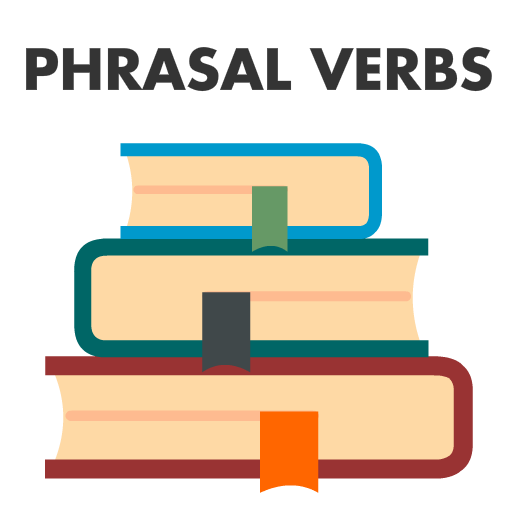Word Tower PRO
Graj na PC z BlueStacks – Platforma gamingowa Android, która uzyskała zaufanie ponad 500 milionów graczy!
Strona zmodyfikowana w dniu: 6 wrz 2023
Play Word Tower PRO on PC or Mac
Word Tower PRO is a word game developed by LittleBigPlay- Word, Educational & Puzzle Games. BlueStacks app player is the best platform to play this Android game on your PC or Mac for an immersive gaming experience.
Elevate your vocabulary and embark on a lexical adventure in Word Tower PRO! This game isn’t just about words—it’s about scaling the heights of linguistic brilliance one clever connection at a time.
Picture this: you’re ascending a tower made of letters, each step revealing a new word. It’s like climbing a “verbal Everest,” where your brainpower is your climbing gear and your wit is your trusty guide.
From “word acrobatics” that stretch your mental muscles to “puzzle precipices” that challenge even the most seasoned wordsmiths, this game is a linguistic labyrinth of joy. Watch as your word choices construct staircases and your lexicon leaps create bridges.
Whether you’re a grammar guru or a budding wordsmith, Word Tower PRO is your ticket to wordy wonderland. It’s a “vocabulary vacation” where each level feels like a brain-bending breeze.
So, grab your linguistic ladders and let’s climb to word-sational heights—because in this game, the only way is up! Download Word Tower PRO game now and play on PC with BlueStacks to experience the best Android games on your computer.
Zagraj w Word Tower PRO na PC. To takie proste.
-
Pobierz i zainstaluj BlueStacks na PC
-
Zakończ pomyślnie ustawienie Google, aby otrzymać dostęp do sklepu Play, albo zrób to później.
-
Wyszukaj Word Tower PRO w pasku wyszukiwania w prawym górnym rogu.
-
Kliknij, aby zainstalować Word Tower PRO z wyników wyszukiwania
-
Ukończ pomyślnie rejestrację Google (jeśli krok 2 został pominięty) aby zainstalować Word Tower PRO
-
Klinij w ikonę Word Tower PRO na ekranie startowym, aby zacząć grę