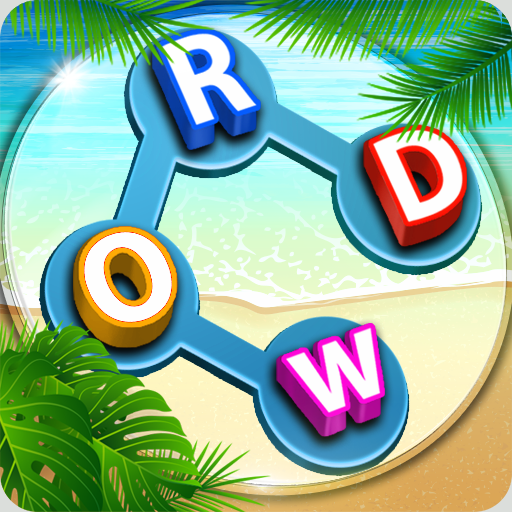Wortspiele PRO 92-in-1
Spiele auf dem PC mit BlueStacks - der Android-Gaming-Plattform, der über 500 Millionen Spieler vertrauen.
Seite geändert am: 26. Juni 2020
Play Word Games PRO - 92 in 1 on PC
Play on points against people from all around the world or in a relax mode, in English or some games in 22 other languages, offline or online. Play single games or try to complete our challenges! Play as a single player or in a multiplayer mode (2-5 players playing against each other on the same device)! A must app for all the fans of word search games and brain exercises!
Word Games PRO is a full version with no ads, no In-app purchases, no subscriptions and with all the features unlocked!
FEATURES:
✓ 92 games playable from a single app
✓ No ads + no In-App purchases + no subscriptions
✓ Fast & offline - all the games are already included and can be played offline (you need to be online only in case you want to submit your points).
✓ Challenges - test your skills and try to collect as many points as you can by completing various game challenges!
✓ Relax mode - play on points or turn on a relax mode & play with no time limit.
✓ Multiplayer - add up to 5 players that will play chosen games against each other on a single device! Perfect way to challenge your friends or family members!
✓ Multilingual - want to play in another language? Three games Word Search, Word Fill and One By One support 22 languages: English, German, Spanish, French, Italian, Polish, Czech, Russian, Portuguese, Turkish, Swedish, Slovak, Finnish, Hungarian, Dutch, Bulgarian, Indonesian, Greek, Croatian, Norwegian, Danish, Filipino.
GAMES INCLUDED:
☆ CROSSWORDS & WORD SEARCH GAMES ☆
* Word Search - Find all the words shown above the board.
* Word Search Unlimited - find as many words as you can.
* Word Crush - Connect the same type of neighboring blocks to remove them and create words from provided letters.
* Word Connect - Connect neighboring letters and create words.
* Word Master - Create as many words as you can from provided letters!
* Puzzle Words - combination of puzzle and word search!
* Word Gram - create words from the provided letters, but watch out, letters can't reach the top of the board.
* Wordies - colorful word search game.
* Anagrams - test your knowledge of English anagrams!
* Words & Cards - a combination of word & card game.
☆ EDUCATIONAL GAMES ☆
* Spelling Test - test your English spelling skills.
* Spelling Challenge - a fast paced spelling game.
* Synonyms & Antonyms - test your knowledge of English words and their synonyms/antonyms.
* Grammar Test - test your English grammar skills.
* Idioms - check your knowledge of English idioms.
* Prepositions Test - test and train English prepositions.
* Articles - do you know how to use English articles?
* Pronouns - test about usage of English pronouns.
* Plurals Test - do you know plural forms of English words?
* Irregular verbs test - test and train irregular verbs in English.
* Past Tenses - practice usage of Past Tenses in English sentences.
* A lot of Math and counting games for all ages.
☆ PUZZLES & BRAIN EXERCISES ☆
* Colonies - a relaxing puzzle game.
* 4 Dots - an original brain exercise.
* The Hearts - a colorful puzzle game with a strategy twist.
* Hidden Word - guess the hidden word!
* Memory Cards - train your memory!
☆ QUIZZES ☆
* Play seasonal and other quizzes (St. Valentine's Quiz, Easter Quiz, Halloween Quiz, Christmas Quiz, Riddles, Word Quizzes, Movie Quiz)
☆ CASUAL GAMES ☆
* A lot of casual and hyper casual games, for example: Over The Bridge, Christmas Rush, Christmas Thief, Jungle Collapse
(WE ARE STILL ADDING NEW GAMES)
Thank you for choosing and playing our Word Games app!
If you have any questions regarding our app please always feel free to contact us directly via our email!
SUPPORT:
* Email: littlebigplay@gmail.com
* Facebook fan site: Word Games on Facebook
Spiele Wortspiele PRO 92-in-1 auf dem PC. Der Einstieg ist einfach.
-
Lade BlueStacks herunter und installiere es auf deinem PC
-
Schließe die Google-Anmeldung ab, um auf den Play Store zuzugreifen, oder mache es später
-
Suche in der Suchleiste oben rechts nach Wortspiele PRO 92-in-1
-
Klicke hier, um Wortspiele PRO 92-in-1 aus den Suchergebnissen zu installieren
-
Schließe die Google-Anmeldung ab (wenn du Schritt 2 übersprungen hast), um Wortspiele PRO 92-in-1 zu installieren.
-
Klicke auf dem Startbildschirm auf das Wortspiele PRO 92-in-1 Symbol, um mit dem Spielen zu beginnen