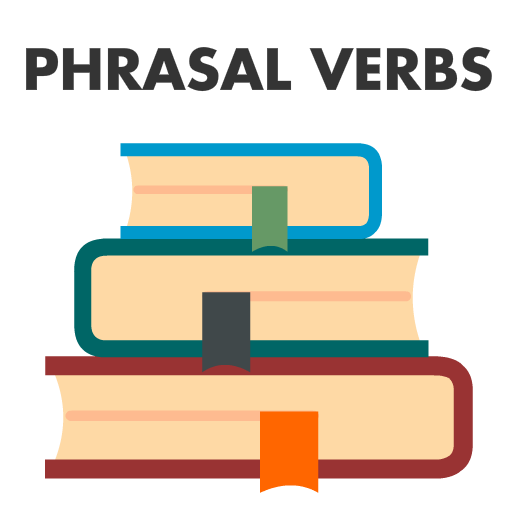Spelling Master Game
Graj na PC z BlueStacks – Platforma gamingowa Android, która uzyskała zaufanie ponad 500 milionów graczy!
Strona zmodyfikowana w dniu: 7 wrz 2023
Play Spelling Master Game on PC
Spelling Master is free to download and it can be played without an internet coonection.
Spelling Master contains 8 different spelling games and highscores gameplay, so don't forget to submit your points at the end of the game to see who is the true Spelling Master! If you prefer playing with no limits, then check an untimed Practice mode!
Go for highscores!
FEATURES:
* Entertaining English spelling game
* 8 different spelling games to choose from
* See your overall progress and stats for each game mode
* Review all the words you played with in each game
* Local highscores - try to break your personal bests
* Global highscores - submit your score and review points of other people from all around the world
* Share your score via Facebook, WhatsApp and other social networks
* Each game is different
* Hundreds of most misspelled English words included
* A must game for all the spelling bee fans
* Free to download
GAME MODES:
* One word 2 forms - 2 forms of one word to be shown, choose the correct one!
* Find Misspelled - out of 4 words (3 correct + 1 incorrect) choose the misspelled one!
* Find Correct - out of 4 words (3 misspelled + 1 correct) choose the correct one!
* Which Letter.. - remember a word on screen and then type a letter that lies on position X..!
* Decide - decide if the word on screen is correct or incorrect!
* Decide & Correct - decide if the word on screen is correct or incorrect and if incorrect choose the correct form!
* Multiple Choice - mark all the correct words!
* Practice - random category with no limits (no lives, no time limit).
Have a nice time playing our word game Spelling Master and if you like the game and want to support it please leave a review and rate the game. Thank you for your support!
Zagraj w Spelling Master Game na PC. To takie proste.
-
Pobierz i zainstaluj BlueStacks na PC
-
Zakończ pomyślnie ustawienie Google, aby otrzymać dostęp do sklepu Play, albo zrób to później.
-
Wyszukaj Spelling Master Game w pasku wyszukiwania w prawym górnym rogu.
-
Kliknij, aby zainstalować Spelling Master Game z wyników wyszukiwania
-
Ukończ pomyślnie rejestrację Google (jeśli krok 2 został pominięty) aby zainstalować Spelling Master Game
-
Klinij w ikonę Spelling Master Game na ekranie startowym, aby zacząć grę