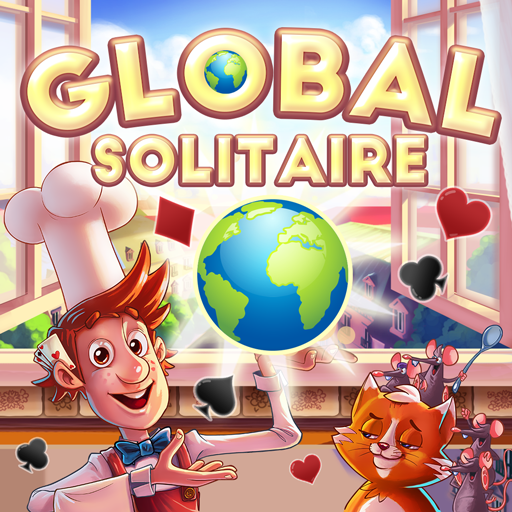Poker Mob
Graj na PC z BlueStacks – Platforma gamingowa Android, która uzyskała zaufanie ponad 500 milionów graczy!
Strona zmodyfikowana w dniu: 20 lut 2020
Play Poker Mob on PC
*The original and most popular high stakes poker on Facebook.
*Compete against players from all over the world on the go from the comfort of your android device.
*Free to play and you get free daily chips just for playing everyday.
*Play 24/7.
Features:
-Get millions of free chips when you first play.
-Connect via facebook.
-Play live against other players in real time.
-Play wifi or cellular.
-Chat with players from all over the world.
-Prove you got what it takes to play against the worlds best.
-Improve your Texas Holdem Game.
Facebook Game: http://apps.facebook.com/pokermobhd
Fan Page https://www.facebook.com/pages/Poker-Mob/331085670247181
Support:
We value your feedback and are constantly improving the game, please let us know any suggestions to improve or bugs.
You may contact support at http://socialplay.co.uk/support/open.php
Zagraj w Poker Mob na PC. To takie proste.
-
Pobierz i zainstaluj BlueStacks na PC
-
Zakończ pomyślnie ustawienie Google, aby otrzymać dostęp do sklepu Play, albo zrób to później.
-
Wyszukaj Poker Mob w pasku wyszukiwania w prawym górnym rogu.
-
Kliknij, aby zainstalować Poker Mob z wyników wyszukiwania
-
Ukończ pomyślnie rejestrację Google (jeśli krok 2 został pominięty) aby zainstalować Poker Mob
-
Klinij w ikonę Poker Mob na ekranie startowym, aby zacząć grę