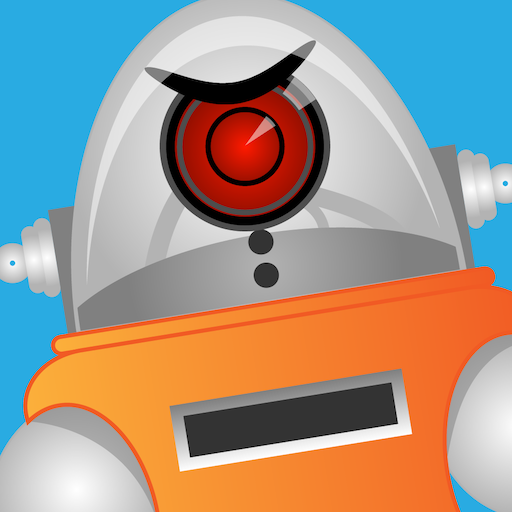Smashtastic Cricket
Graj na PC z BlueStacks – Platforma gamingowa Android, która uzyskała zaufanie ponad 500 milionów graczy!
Strona zmodyfikowana w dniu: 4 sierpnia 2016
Play Smashtastic Cricket on PC
Awesome fast paced arcade style cricket gameplay combined with a deep RPG career mode. Play your innings in fully simulated T20 games and tournaments to help your team win by scoring big runs!
Batting is fun and intuitive with easy to learn swipe controls! The super addictive gameplay is easy to pick up but hard to master!
GAME FEATURES-
CAREER MODE
Play a career spanning up to 20 years and up to 60 tournaments! Play for your club in the Big Smash League and then take on the worlds best clubs in the Champions League.
INTERNATIONAL CRICKET
Get good and the selectors will pick you to play for your national side in the Cricket World Series and the T20 World Cup!
BUILD YOUR CHARACTER
Level up your batsman by scoring runs and winning games/tournaments. You then decide where to spend your skill points across Hitting, Power, Fitness and Spirit.
COLOURFUL COMMENTARY
Unique in game commentary system will keep you entertained for days on end. Finally no more banal stories about the Ashes tour of 1898 just straight up snarky comments about the outrageous state of the cricket industry!
LEGENDARY REWARD DROPS!
Scoring 50s and 100s will give you random rewards from Common Oranges to Epic Tacos and Legendary Kranskys! These rewards will add significantly to your batting skills!
LEADERBOARDS
Set some run scoring records on the leaderboards and see how you measure up against the rest of the world. Most career runs, highest innings score and fastest century are just a few of the leaderboards you'll be able to compete for glory on!
Zagraj w Smashtastic Cricket na PC. To takie proste.
-
Pobierz i zainstaluj BlueStacks na PC
-
Zakończ pomyślnie ustawienie Google, aby otrzymać dostęp do sklepu Play, albo zrób to później.
-
Wyszukaj Smashtastic Cricket w pasku wyszukiwania w prawym górnym rogu.
-
Kliknij, aby zainstalować Smashtastic Cricket z wyników wyszukiwania
-
Ukończ pomyślnie rejestrację Google (jeśli krok 2 został pominięty) aby zainstalować Smashtastic Cricket
-
Klinij w ikonę Smashtastic Cricket na ekranie startowym, aby zacząć grę