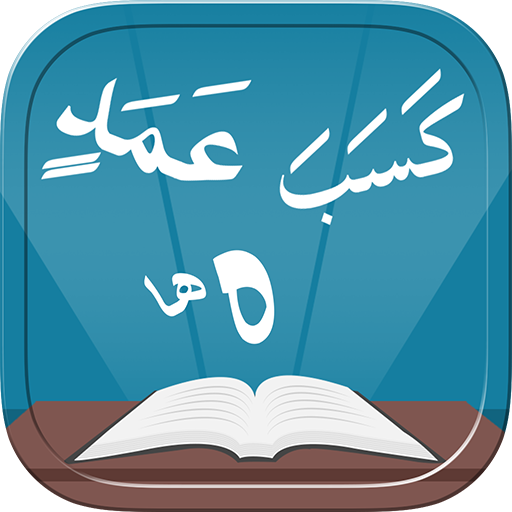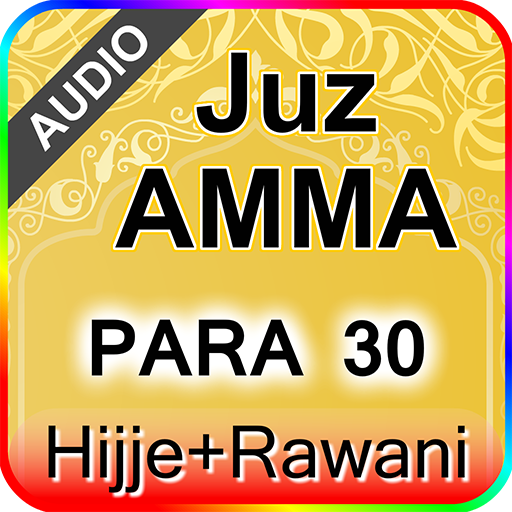
Juz Amma with hijje+rawani(sound)
Play on PC with BlueStacks – the Android Gaming Platform, trusted by 500M+ gamers.
Page Modified on: September 14, 2019
Play Juz Amma with hijje+rawani(sound) on PC
It is Para 30 of the Holy Quran (Qur'an) 9 Lines Black / Color Coded Tajweed.
Learn para 30 without Hafiz. It has sound for each words. It is easy to use. Just click and listen and learn.
बगैर हाफिज के पारा 30 हिज्जे के साथ सीखे।
हिज्जे के साथ कुरान के 30 वें अध्याय (अम्मा पारा या जुज़ अम्मा) ध्वनि के साथ प्रस्तुत किया गया है।
इसमे कारी जावेद की आवाज है। प्रत्येक शब्द के लिए ध्वनि है।
यह प्रयोग करने में आसान है।
सिर्फ क्लिक करें और सुने।
APP contains following SURAH
1. Surah fatiha
78. Surah An Naba'
79. Surah An Naaziaat
80.Surah ‘Abasa
81.Surah At-Takwiir
82.Surah Al-Infitar
83.Surah Al-Mutaffifiin
84.Surah Al-Insyiqaaq
85.Surah Al-Buruj
86.Surah At-Taariq
87.Surah Al-A’laa
88.Surah Al-Ghaasyiah
89.Surah Al-Fajr
90.Surah Al-Balad
91.Surah Asy-Syams
92.Surah Al-Lail
93.Surah Adh-Dhuha
94.Surah Al-Insyirah
95.Surah At-Tiin
96.Surah Al-‘Alaq
97.Surah Al-Qadr
98.Surah Al-Baiyinah
99.Surah Al-Zalzalah
100.Surah Al-‘Aadiyaat
101.Surah Al-Qari’ah
102.Surah At-Takathur
103.Surah Al-‘Asr
104.Surah Al-Humazah
105.Surah Al-Fiil
106.Surah Quraisy
107.Surah Al-Maa’uun
108.Surah Al-Kauthar
109.Surah Al-Kafirun
110.Surah An-Nasr
111.Surah Al-Lahab
112.Surah Al-Ikhlas
113.Surah Al-Falaq
114.Surah An-Naas
Get its iphone version from https://itunes.apple.com/app/id1328933083
Play Juz Amma with hijje+rawani(sound) on PC. It’s easy to get started.
-
Download and install BlueStacks on your PC
-
Complete Google sign-in to access the Play Store, or do it later
-
Look for Juz Amma with hijje+rawani(sound) in the search bar at the top right corner
-
Click to install Juz Amma with hijje+rawani(sound) from the search results
-
Complete Google sign-in (if you skipped step 2) to install Juz Amma with hijje+rawani(sound)
-
Click the Juz Amma with hijje+rawani(sound) icon on the home screen to start playing