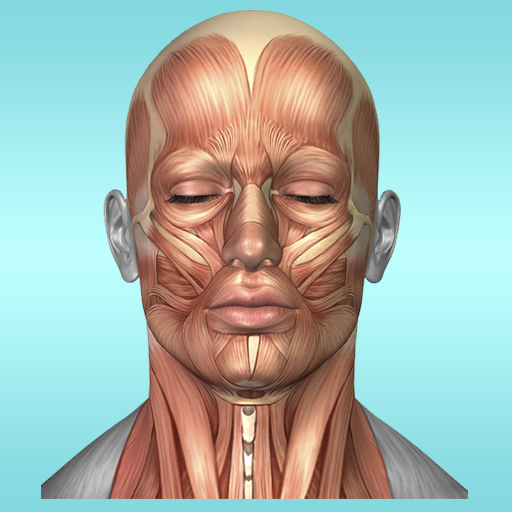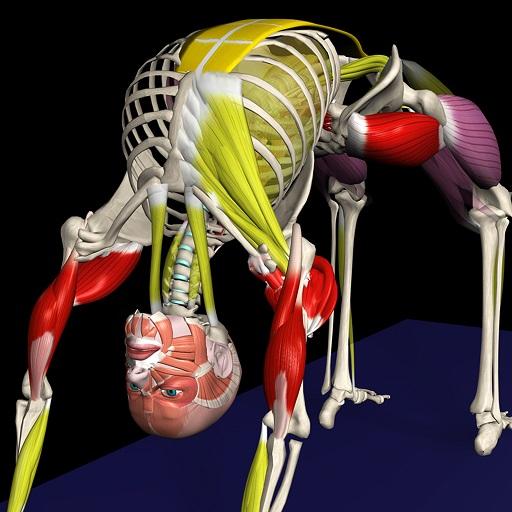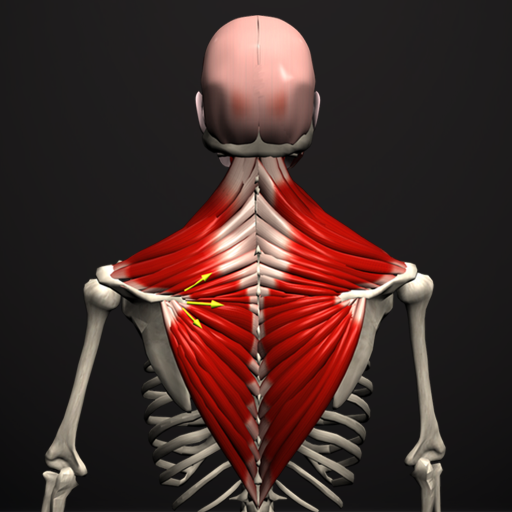
Anatomy by Muscle & Motion
Spiele auf dem PC mit BlueStacks - der Android-Gaming-Plattform, der über 500 Millionen Spieler vertrauen.
Seite geändert am: 23. Januar 2020
Play Anatomy by Muscle & Motion on PC
Learn Anatomy with clear & engaging 3D videos!
THE ANATOMY CONTENT INCLUDED:
• Anatomy of the human body muscular system
• Origin & Insertion – Visualize the origin and insertion of each muscle
• Specific analysis and functions of all muscles & muscle groups
• Animations, pictures, and diagrams teaching you how muscles move
• 3D anatomy of the human skeletal system including bone and joint analysis
• Musculoskeletal Anatomy & Kinesiology videos
• Your subscription will be valid for all versions (Android Mobile/tablet, iPad/iPhone, PC, MAC)
Easily accessed and navigated, the "Muscle&Motion - Anatomy" app is exceedingly efficient as a reference source in applied professional settings.
With more than 2000 high-quality videos, using 3D models and vivid illustrations, this app is a uniquely effective educational tool for promoting:
• intradisciplinary or interdisciplinary learning;
• macro and micro analyses of, and within, isolated anatomical/physiological systems;
• integrative comprehension of the mechanisms and functional interactions that create bodily motion.
What’s in the App?
The app features four thematic learning modules. Each module provides subject relevant terminology, theory, and explanations – introduced and contextualized using 3D rotatable images and multi-angle 3D animations.
The 4 Learning Modules:
1) 3D Anatomy of the Muscular System
• A complete and detailed animated viewing of the physical structure of the human muscular system, including all muscle groups and individual muscles, their positions and parts – insertions, origins, and the joints upon which they act.
• The antagonistic, synergetic and stabilizing functions of specific muscles in producing specific movements.
2) 3D Anatomy of the Skeletal System
Full articulation of the skeletal system and its constituent parts. Using the apps' 3D rotation capability, each bone and its joints - its different areas and its points of attachment to muscle - are analyzed from all sides.
3) 3D Kinesiology
A comprehensive survey of the movements performed by each joint relative to the body's anatomical planes and horizontal axis; it identifies the muscles involved and their actions on the joint in creating movements of different kinds (flexion and extension, abduction and adduction, circumduction, etc.)
Each movement is presented from different angles.
4) 3D energy Mechanisms
A review of the physiology impacting the muscular system, featuring Anaerobic and Aerobic energy mechanisms involved in producing motion.
Anatomy by Muscle&Motion is exceptionally well suited for the educational demands that characterize academic and professional environments. The apps' easy access, hierarchical and non-linear navigation capabilities, and multiple 3D animations:
• Enable flexibility in preparing and implementing lesson plans;
• Accelerate the assimilation of details and complex mechanisms, and reinforce understanding;
• Enhance the later retrieval, mental visualization, and manipulation of required knowledge in applied and research settings.
You Are One Click Away from Significantly Raising Your Knowledge!
Download now!
The "Muscle & Motion" team
---------------------------------------------
You can cancel at any time through the iTunes store settings. Plans automatically renew unless you turn off auto-renew in your iTunes account 24 hours before the end of your current subscription period.
If you’re not ready for unlimited access, you can still get access to selected videos and explanations in each chapter of the app. All details are in our terms of use and privacy policy.
Privacy: http://www.muscleandmotion.com/privacy/
Terms: http://www.muscleandmotion.com/terms-of-use/
Questions? Suggestions? Our trusty customer support team is just an email away --- simply write to info@muscleandmotion.com
Spiele Anatomy by Muscle & Motion auf dem PC. Der Einstieg ist einfach.
-
Lade BlueStacks herunter und installiere es auf deinem PC
-
Schließe die Google-Anmeldung ab, um auf den Play Store zuzugreifen, oder mache es später
-
Suche in der Suchleiste oben rechts nach Anatomy by Muscle & Motion
-
Klicke hier, um Anatomy by Muscle & Motion aus den Suchergebnissen zu installieren
-
Schließe die Google-Anmeldung ab (wenn du Schritt 2 übersprungen hast), um Anatomy by Muscle & Motion zu installieren.
-
Klicke auf dem Startbildschirm auf das Anatomy by Muscle & Motion Symbol, um mit dem Spielen zu beginnen