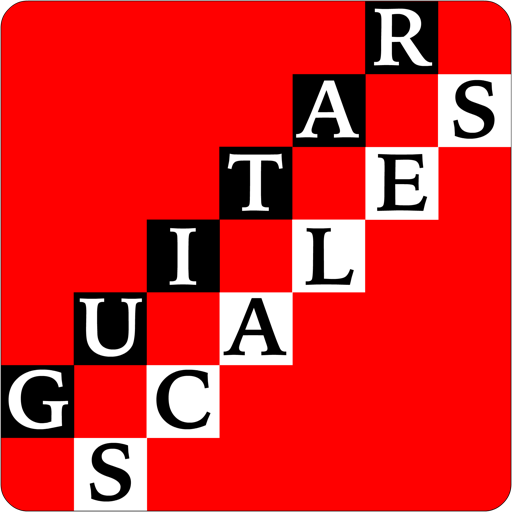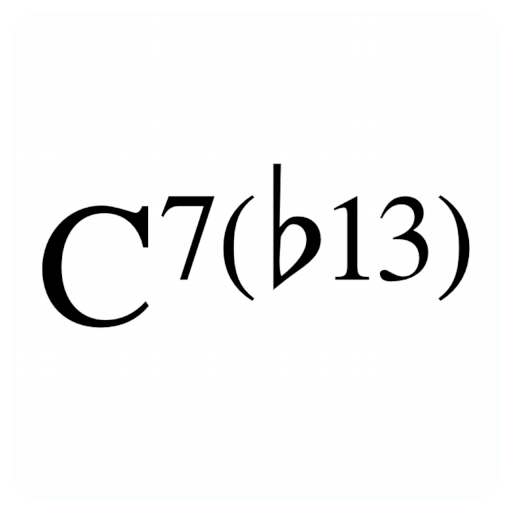
Chords, chords and more chords
음악/오디오 | Apps Musycom
5억명 이상의 게이머가 신뢰하는 안드로이드 게임 플랫폼 BlueStacks으로 PC에서 플레이하세요.
Play Chords, chords and more chords on PC
This is the free version.
- Select from the menu a chord category
- Select the type of chords you want to study in that category
- You will see the notes of the chord and their names
- When clicking on each chord you will listen to it
- There is a pop-up keyboard so you can check each note of the chord
There are several chords categories:
Triads & Power Chord
Other chords without 7 = add, sus, 6, 6/9
7 Chords
9 Chords
11 Chords
13 Chords
Within each of these categories there are subcategories. Within the “7 Chords” category you will find these subcategories:
Major triad/major 7
Major triad/minor 7
Sus 4 triad/minor 7
Minor triad/Major 7
Minor triad/minor 7
Augmented triad/Major 7
Augmented triad/minor 7
Diminished triad/Major 7
Diminished triad/minor 7
etcetera
And within each subcategory there may be several types of chords. Within the “Major triad/major 7” subcategory of the “7 Chords” category you will find these types of chords:
Cmaj7
Cmaj7b5
Cmaj7(add#11)
Cmaj7(ad13)
So there are a lot of chords to study. This app will help you to learn all the different types of chords, how each of them sounds and how they are written.
Music is an art and a science. Music notes, reading sheet music and music theory are some of the vital aspects that a musician should know by heart. Knowing the different types chords in music is one of the most important subjects for a musician.
A chord, in music, is any harmonic set of three or more notes that is heard as if sounding simultaneously. There are chords for jazz music or for rock music. Chords define the type of music you are listening.
This app is great for anyone looking for guitar chords or piano chords. Actually all the chords contained in this app are useful for all music instruments and for anyone interested in singing.
Anyone in a music school should have this app. Knowing the different types of chords is of great help in music composition, songwriting and music improvisation.
You don´t need advanced music notation knowledges to use this app. Knowing music notes and what semitones and tones are is enough.
- Select from the menu a chord category
- Select the type of chords you want to study in that category
- You will see the notes of the chord and their names
- When clicking on each chord you will listen to it
- There is a pop-up keyboard so you can check each note of the chord
There are several chords categories:
Triads & Power Chord
Other chords without 7 = add, sus, 6, 6/9
7 Chords
9 Chords
11 Chords
13 Chords
Within each of these categories there are subcategories. Within the “7 Chords” category you will find these subcategories:
Major triad/major 7
Major triad/minor 7
Sus 4 triad/minor 7
Minor triad/Major 7
Minor triad/minor 7
Augmented triad/Major 7
Augmented triad/minor 7
Diminished triad/Major 7
Diminished triad/minor 7
etcetera
And within each subcategory there may be several types of chords. Within the “Major triad/major 7” subcategory of the “7 Chords” category you will find these types of chords:
Cmaj7
Cmaj7b5
Cmaj7(add#11)
Cmaj7(ad13)
So there are a lot of chords to study. This app will help you to learn all the different types of chords, how each of them sounds and how they are written.
Music is an art and a science. Music notes, reading sheet music and music theory are some of the vital aspects that a musician should know by heart. Knowing the different types chords in music is one of the most important subjects for a musician.
A chord, in music, is any harmonic set of three or more notes that is heard as if sounding simultaneously. There are chords for jazz music or for rock music. Chords define the type of music you are listening.
This app is great for anyone looking for guitar chords or piano chords. Actually all the chords contained in this app are useful for all music instruments and for anyone interested in singing.
Anyone in a music school should have this app. Knowing the different types of chords is of great help in music composition, songwriting and music improvisation.
You don´t need advanced music notation knowledges to use this app. Knowing music notes and what semitones and tones are is enough.
PC에서 Chords, chords and more chords 플레이해보세요.
-
BlueStacks 다운로드하고 설치
-
Google Play 스토어에 로그인 하기(나중에 진행가능)
-
오른쪽 상단 코너에 Chords, chords and more chords 검색
-
검색 결과 중 Chords, chords and more chords 선택하여 설치
-
구글 로그인 진행(만약 2단계를 지나갔을 경우) 후 Chords, chords and more chords 설치
-
메인 홈화면에서 Chords, chords and more chords 선택하여 실행