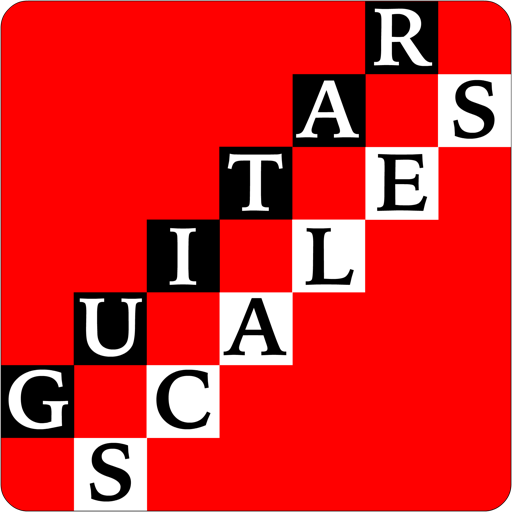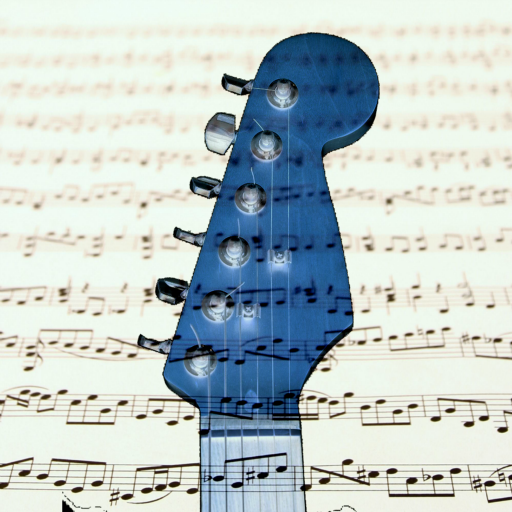
Guitar Notes PRO
Spiele auf dem PC mit BlueStacks - der Android-Gaming-Plattform, der über 500 Millionen Spieler vertrauen.
Seite geändert am: 4. Oktober 2019
Play Guitar Notes PRO on PC
On the GUITAR NOTES SECTION you can click on the strings and frets of the Guitar to see the corresponding note on the staff, its name and its pitch. It has exercises so you can practice recognizing the notes of the Guitar:
Exercises without a time limit to answer - Basic Level
Exercises with time limit to answer - Intermediate Level
After working this exercises you will be able to see a note on the staff and locate it´s position on the fretboard and you will be able to see an specific fret and string and know which is the corresponding note on the staff.
Playing guitar chords or guitar scales is easier if you know how to locate music notes from a guitar sheet music on the guitar fretboard.
Guitar notes can be learned fast with this app. If you want to find out how to play guitar or if you want to use a guitar chords chart this app will be very helpful.
There are several types of guitars: acoustic guitar or electric guitar, spanish guitar or classical guitar. There are different guitar brands: Fender, Gibson, Ibanez and many more. All of them have the same music notes and those music notes are written in the same way on a music sheet. So you can use this app for any type of guitar or any guitar brand.
If you are taking guitar lessons and want to play guitar songs you should use this app. It is made for those who want to learn guitar.
Spiele Guitar Notes PRO auf dem PC. Der Einstieg ist einfach.
-
Lade BlueStacks herunter und installiere es auf deinem PC
-
Schließe die Google-Anmeldung ab, um auf den Play Store zuzugreifen, oder mache es später
-
Suche in der Suchleiste oben rechts nach Guitar Notes PRO
-
Klicke hier, um Guitar Notes PRO aus den Suchergebnissen zu installieren
-
Schließe die Google-Anmeldung ab (wenn du Schritt 2 übersprungen hast), um Guitar Notes PRO zu installieren.
-
Klicke auf dem Startbildschirm auf das Guitar Notes PRO Symbol, um mit dem Spielen zu beginnen