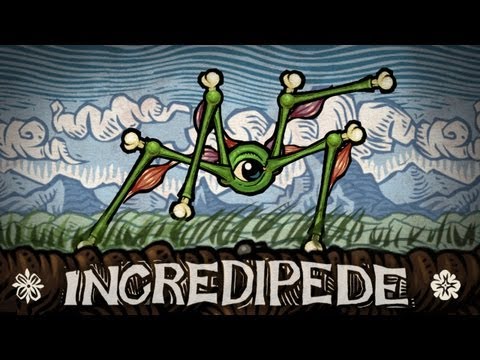Incredipede
Play on PC with BlueStacks – the Android Gaming Platform, trusted by 500M+ gamers.
Page Modified on: August 20, 2019
Play Incredipede on PC
GAMEPLAY
Incredipede is a puzzle game that celebrates the vast diversity of life in the world. Follow Quozzle, a lone Incredipede with the unique ability to grow new arms and legs wherever she needs them. Transform into a snake, a spider, a horse, a monkey - anything you can imagine. Control Quozzle as she learns to swing through the trees, climb sheer cliffs, dance over rivers of lava, and even soar through the air on thermal winds.
Try HARD mode if you're keen to BUILD creatures, and NORMAL to play more puzzles based on pre-made creatures. Check out BROWSE for hundreds of user-made levels and creatures!
FEATURES
- Make and control a staggering array of creatures
- 120 levels in three beautifully crafted worlds
- Send your creatures to your friends to try to control
- Use the Level Editor to create your own puzzles
- Immersive ambient soundscape
Play Incredipede on PC. It’s easy to get started.
-
Download and install BlueStacks on your PC
-
Complete Google sign-in to access the Play Store, or do it later
-
Look for Incredipede in the search bar at the top right corner
-
Click to install Incredipede from the search results
-
Complete Google sign-in (if you skipped step 2) to install Incredipede
-
Click the Incredipede icon on the home screen to start playing