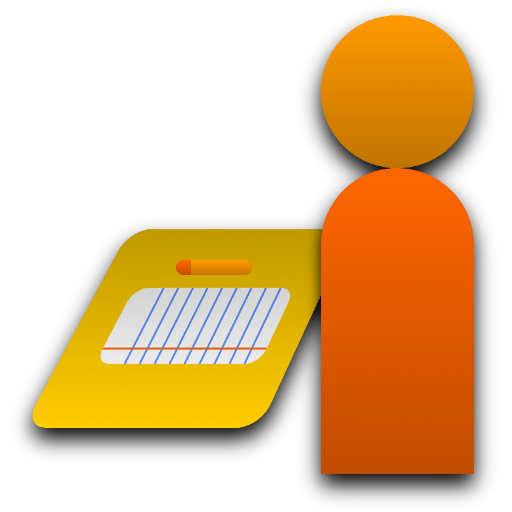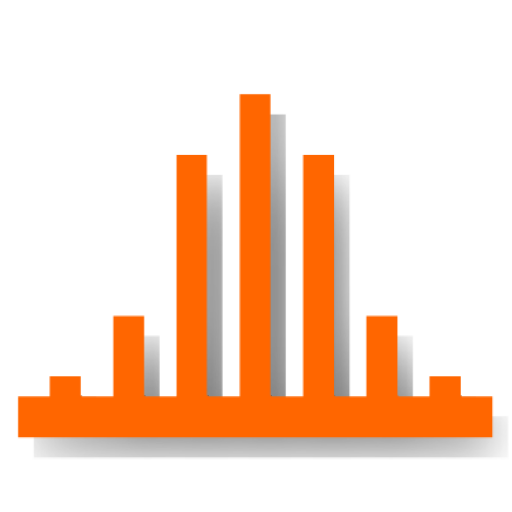Webinato Mobile for Webinars
Graj na PC z BlueStacks – Platforma gamingowa Android, która uzyskała zaufanie ponad 500 milionów graczy!
Strona zmodyfikowana w dniu: 21 lutego 2019
Play Webinato Mobile for Webinars on PC
Webinato Mobile is the attendee app for the Webinato platform available at www.webinato.com and which lets presenters deliver much more engaging and media-rich webinars.
The Webinato mobile app supports the vast majority of all features available on PC or Mac.
The following features are enabled: live voice, chat, polling, slides, screen share viewing, documents folder, white board, video player including YouTube videos, music player, Cobrowser, announcements, Notes, live web page sharing and eCurtain.
Features not supported at this time: Survey module (the Polls do work however), Closed Captioning, Map module.
Please note upon installation, DO NOT launch the app since you must launch the app from the browser based login page for which you receive a link via email from the webinar organizers. This means you need to open the link you receive via email in your mobile device's browser first, then tap the "Enter Webinar" button from that page. Why do you need to do this? The reason is the webpage will pass into the app the information about the webinar session, your host company, etc.
If you wish to create your own engaging webinars, visit http://www.webinato.com/free on a PC or Mac.
Zagraj w Webinato Mobile for Webinars na PC. To takie proste.
-
Pobierz i zainstaluj BlueStacks na PC
-
Zakończ pomyślnie ustawienie Google, aby otrzymać dostęp do sklepu Play, albo zrób to później.
-
Wyszukaj Webinato Mobile for Webinars w pasku wyszukiwania w prawym górnym rogu.
-
Kliknij, aby zainstalować Webinato Mobile for Webinars z wyników wyszukiwania
-
Ukończ pomyślnie rejestrację Google (jeśli krok 2 został pominięty) aby zainstalować Webinato Mobile for Webinars
-
Klinij w ikonę Webinato Mobile for Webinars na ekranie startowym, aby zacząć grę