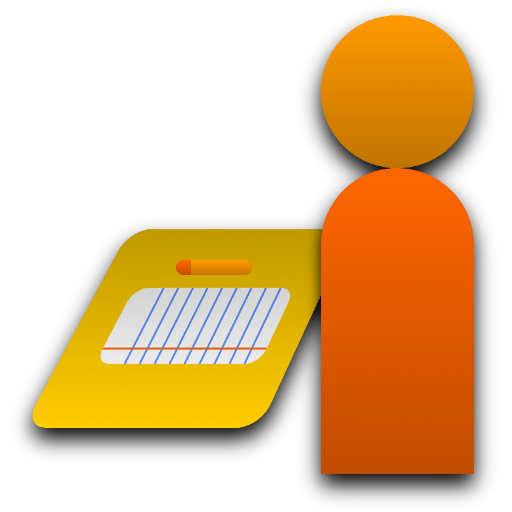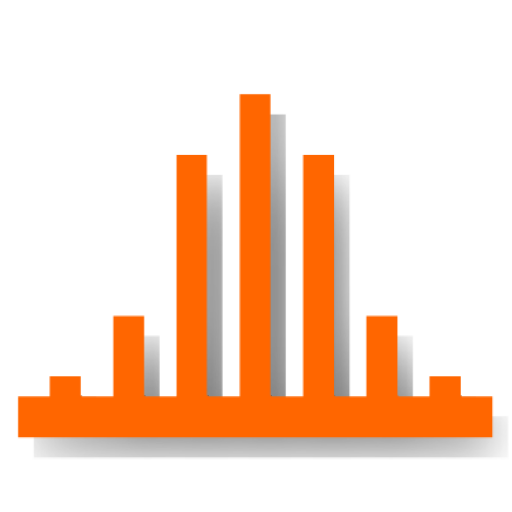Webinato Mobile for Webinars
Играйте на ПК с BlueStacks – игровой платформе для приложений на Android. Нас выбирают более 500 млн. игроков.
Страница изменена: 21 февраля 2019 г.
Play Webinato Mobile for Webinars on PC
Webinato Mobile is the attendee app for the Webinato platform available at www.webinato.com and which lets presenters deliver much more engaging and media-rich webinars.
The Webinato mobile app supports the vast majority of all features available on PC or Mac.
The following features are enabled: live voice, chat, polling, slides, screen share viewing, documents folder, white board, video player including YouTube videos, music player, Cobrowser, announcements, Notes, live web page sharing and eCurtain.
Features not supported at this time: Survey module (the Polls do work however), Closed Captioning, Map module.
Please note upon installation, DO NOT launch the app since you must launch the app from the browser based login page for which you receive a link via email from the webinar organizers. This means you need to open the link you receive via email in your mobile device's browser first, then tap the "Enter Webinar" button from that page. Why do you need to do this? The reason is the webpage will pass into the app the information about the webinar session, your host company, etc.
If you wish to create your own engaging webinars, visit http://www.webinato.com/free on a PC or Mac.
Играйте в игру Webinato Mobile for Webinars на ПК. Это легко и просто.
-
Скачайте и установите BlueStacks на ПК.
-
Войдите в аккаунт Google, чтобы получить доступ к Google Play, или сделайте это позже.
-
В поле поиска, которое находится в правой части экрана, введите название игры – Webinato Mobile for Webinars.
-
Среди результатов поиска найдите игру Webinato Mobile for Webinars и нажмите на кнопку "Установить".
-
Завершите авторизацию в Google (если вы пропустили этот шаг в начале) и установите игру Webinato Mobile for Webinars.
-
Нажмите на ярлык игры Webinato Mobile for Webinars на главном экране, чтобы начать играть.