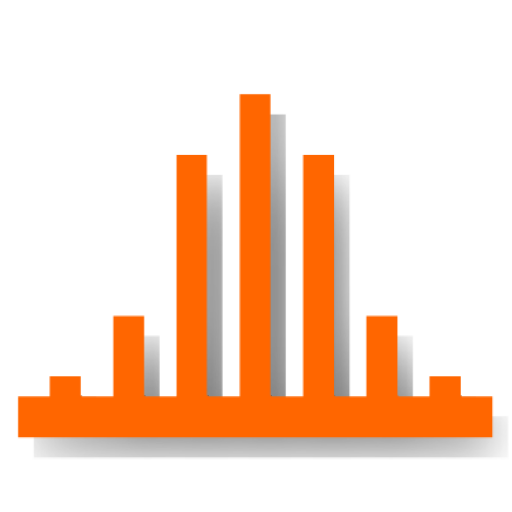Webinato Mobile for Webinars
Chơi trên PC với BlueStacks - Nền tảng chơi game Android, được hơn 500 triệu game thủ tin tưởng.
Trang đã được sửa đổi vào: 21 tháng 2, 2019
Play Webinato Mobile for Webinars on PC
Webinato Mobile is the attendee app for the Webinato platform available at www.webinato.com and which lets presenters deliver much more engaging and media-rich webinars.
The Webinato mobile app supports the vast majority of all features available on PC or Mac.
The following features are enabled: live voice, chat, polling, slides, screen share viewing, documents folder, white board, video player including YouTube videos, music player, Cobrowser, announcements, Notes, live web page sharing and eCurtain.
Features not supported at this time: Survey module (the Polls do work however), Closed Captioning, Map module.
Please note upon installation, DO NOT launch the app since you must launch the app from the browser based login page for which you receive a link via email from the webinar organizers. This means you need to open the link you receive via email in your mobile device's browser first, then tap the "Enter Webinar" button from that page. Why do you need to do this? The reason is the webpage will pass into the app the information about the webinar session, your host company, etc.
If you wish to create your own engaging webinars, visit http://www.webinato.com/free on a PC or Mac.
Chơi Webinato Mobile for Webinars trên PC. Rất dễ để bắt đầu
-
Tải và cài đặt BlueStacks trên máy của bạn
-
Hoàn tất đăng nhập vào Google để đến PlayStore, hoặc thực hiện sau
-
Tìm Webinato Mobile for Webinars trên thanh tìm kiếm ở góc phải màn hình
-
Nhấn vào để cài đặt Webinato Mobile for Webinars trong danh sách kết quả tìm kiếm
-
Hoàn tất đăng nhập Google (nếu bạn chưa làm bước 2) để cài đặt Webinato Mobile for Webinars
-
Nhấn vào icon Webinato Mobile for Webinars tại màn hình chính để bắt đầu chơi