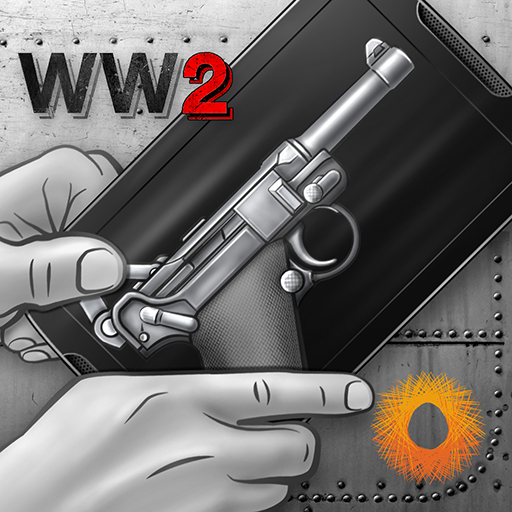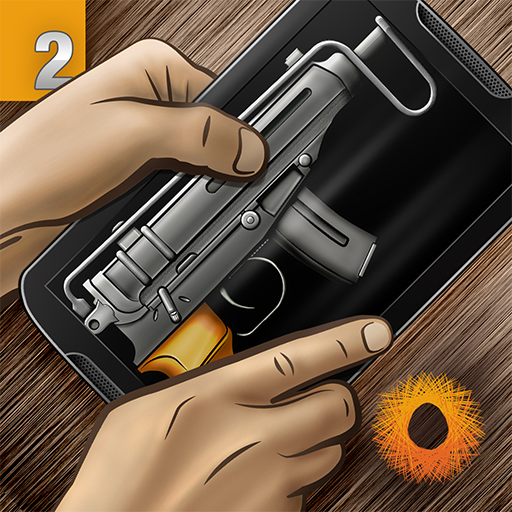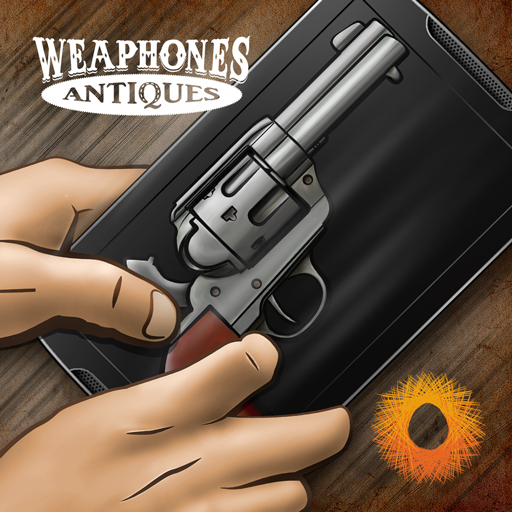Weaphones™ Gun Sim Vol1 Armory
เล่นบน PC ผ่าน BlueStacks - Android Gaming Platform ที่ได้รับความไว้วางใจจากเกมเมอร์ 500 ล้านคนทั่วโลก
Page Modified on: 17 ม.ค. 2561
Play Weaphones™ Gun Sim Vol1 Armory on PC or Mac
Join millions to experience Weaphones™ Gun Sim Vol1 Armory, an exciting Simulation game from OranginalPlan. With BlueStacks App Player, you are always a step ahead of your opponent, ready to outplay them with faster gameplay and better control with the mouse and keyboard on your PC or Mac.
About the Game
Step into Weaphones™ Gun Sim Vol1 Armory, a place where your mobile device transforms into a realistic firearm simulator by OranginalPlan. This simulation game blurs the line between digital and tangible, inviting you to feel the thrill of handling lifelike weapons right on your screen. With fully interactive mechanics, you can load, aim, and fire without any hassle.
Game Features
-
Hyper-Realistic Effects
Experience the bang and flash with realistic sound, smoke, flash, and recoil effects, making every shot feel authentic. -
Full Interaction and Control
Operate weapons just like the real deal with controls that fit smoothly in your hand, thanks to customizable resizing and layout options. -
Authentic Weapon Mechanics
Engage with real-world-inspired mechanics and enjoy mini-games and accessories tailored to enhance your armory experience. -
Adjustable Settings
Modify gameplay with options like unlimited ammo, auto reload, and even weapon jamming for an extra layer of realism. -
Comprehensive Tutorial
Learn each weapon with a detailed step-by-step animated guide—perfect for newcomers and seasoned players alike. -
Wide Range of Weapons
From pistols to RPGs, explore a varied arsenal with unique weapon types, all accessible on platforms like BlueStacks.
Be the MVP in your squad. Play now on BlueStacks and show the world who’s the boss.
เล่น Weaphones™ Gun Sim Vol1 Armory บน PC ได้ง่ายกว่า
-
ดาวน์โหลดและติดตั้ง BlueStacks บน PC ของคุณ
-
ลงชื่อเข้าใช้แอคเคาท์ Google เพื่อเข้าสู่ Play Store หรือทำในภายหลัง
-
ค้นหา Weaphones™ Gun Sim Vol1 Armory ในช่องค้นหาด้านขวาบนของโปรแกรม
-
คลิกเพื่อติดตั้ง Weaphones™ Gun Sim Vol1 Armory จากผลการค้นหา
-
ลงชื่อเข้าใช้บัญชี Google Account (หากยังไม่ได้ทำในขั้นที่ 2) เพื่อติดตั้ง Weaphones™ Gun Sim Vol1 Armory
-
คลิกที่ไอคอน Weaphones™ Gun Sim Vol1 Armory ในหน้าจอเพื่อเริ่มเล่น