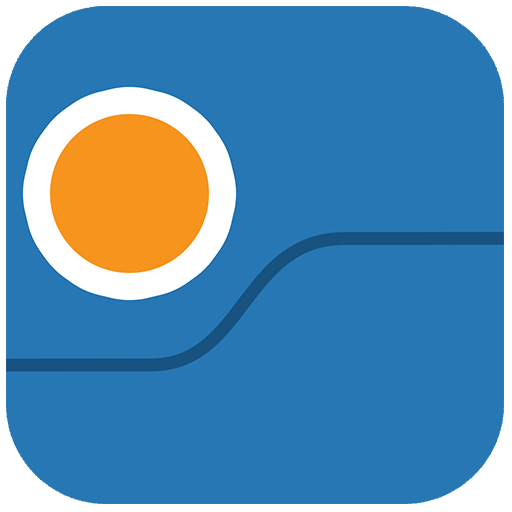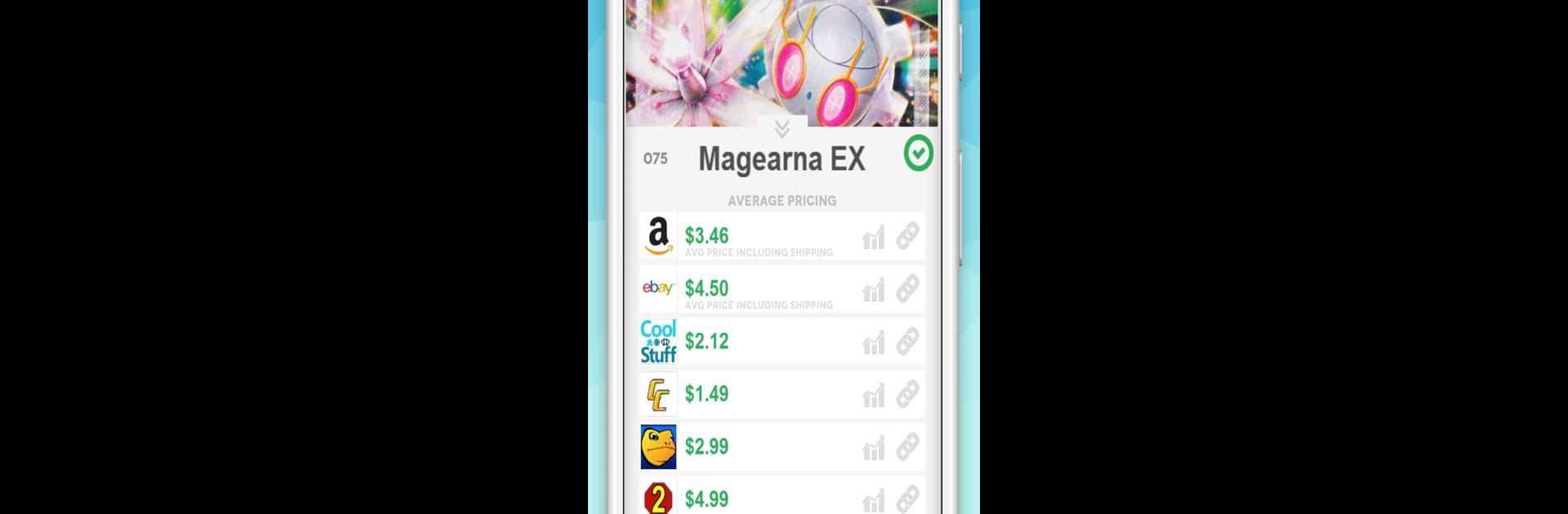

Pokellector: Pokemon Cards
Chơi trên PC với BlueStacks - Nền tảng chơi game Android, được hơn 500 triệu game thủ tin tưởng.
Trang đã được sửa đổi vào: Oct 12, 2024
Run Pokellector: Pokemon Cards on PC or Mac
Multitask effortlessly on your PC or Mac as you try out Pokellector: Pokemon Cards, a Tools app by Pokellector on BlueStacks.
About the App
Pokellector: Pokemon Cards modernizes your Pokemon TCG card collection, putting everything right at your fingertips! This app is perfect for managing your cards, with great features for all trading card game fans. Expect a comprehensive database of all Pokemon Cards in English and Japanese, making it a breeze to stay on top of your collection.
App Features
Search Poke Cards
Easily look up cards from various sets like Sword and Shield, and many more.
English and Japanese Sets
Search through all sets, checking off which cards you own or still need.
PTCGO Card Info
Quickly check prices and card history from around the web, and get detailed card info!
Pokemon TCG Online Card Manager
Keep your TCG collection well-organized with this handy card manager.
Pokemon Card Scanner
Scan and email PTCGO QR codes with ease.
My Collection
View all sets and cards in one place, managing your collection effortlessly.
Try using Pokellector: Pokemon Cards on BlueStacks for a seamless experience.
Switch to BlueStacks and make the most of your apps on your PC or Mac.
Chơi Pokellector: Pokemon Cards trên PC. Rất dễ để bắt đầu
-
Tải và cài đặt BlueStacks trên máy của bạn
-
Hoàn tất đăng nhập vào Google để đến PlayStore, hoặc thực hiện sau
-
Tìm Pokellector: Pokemon Cards trên thanh tìm kiếm ở góc phải màn hình
-
Nhấn vào để cài đặt Pokellector: Pokemon Cards trong danh sách kết quả tìm kiếm
-
Hoàn tất đăng nhập Google (nếu bạn chưa làm bước 2) để cài đặt Pokellector: Pokemon Cards
-
Nhấn vào icon Pokellector: Pokemon Cards tại màn hình chính để bắt đầu chơi