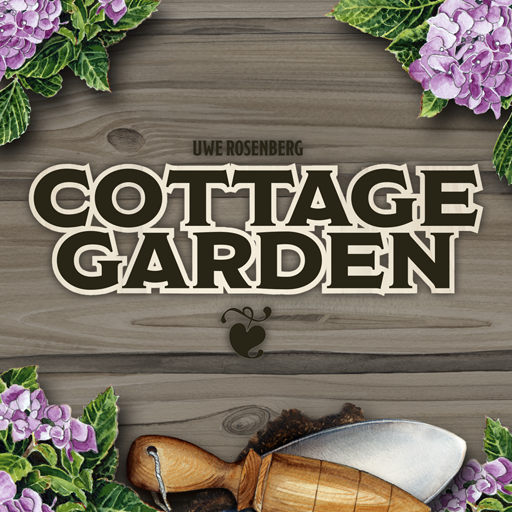Board Game Timer
Mainkan di PC dengan BlueStacks – platform Game-Game Android, dipercaya oleh lebih dari 500 juta gamer.
Halaman Dimodifikasi Aktif: 11 April 2019
Play Board Game Timer on PC
Keeps track of up to 8 players in 2 modes:
Count up - simply count up each player's time, no stress!
- or -
Countdown - set a time limit for each player.
And it has a dice to pick a random starting player too!
Official timer for the German Board Game Championship
for Teams: https://www.dmmib.de/
Mainkan Board Game Timer di PC Mudah saja memulainya.
-
Unduh dan pasang BlueStacks di PC kamu
-
Selesaikan proses masuk Google untuk mengakses Playstore atau lakukan nanti
-
Cari Board Game Timer di bilah pencarian di pojok kanan atas
-
Klik untuk menginstal Board Game Timer dari hasil pencarian
-
Selesaikan proses masuk Google (jika kamu melewati langkah 2) untuk menginstal Board Game Timer
-
Klik ikon Board Game Timer di layar home untuk membuka gamenya