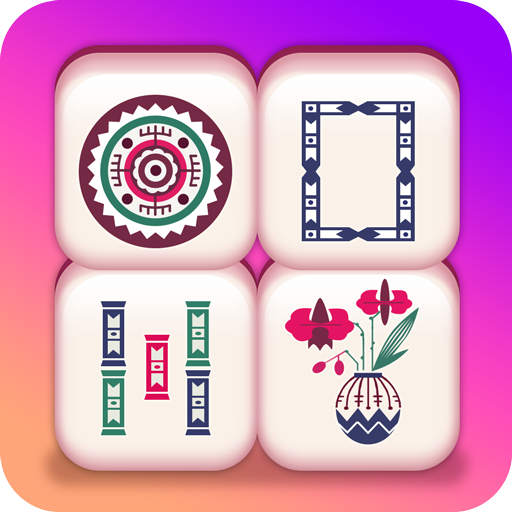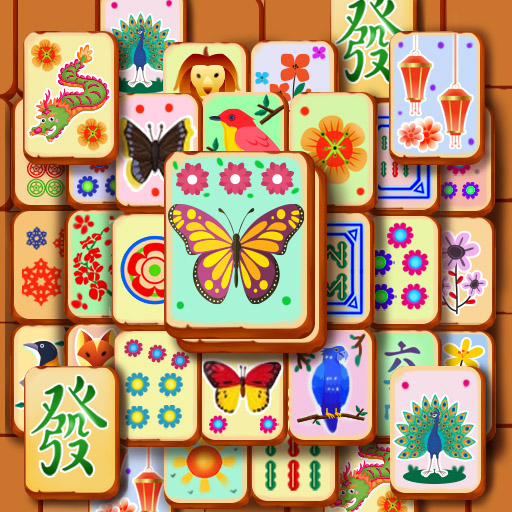Mahjong Tiny Tales
Spiele auf dem PC mit BlueStacks - der Android-Gaming-Plattform, der über 500 Millionen Spieler vertrauen.
Seite geändert am: 21. Dezember 2019
Play Mahjong Tiny Tales on PC
And so begins the adventure of Tina the little witch! Tap into your brain's full potential as you match tiles, unlock clues, and complete tasks to help Tina liberate her father.
Exercise your mind with fun Mahjong puzzles in exciting magical tales! You will discover the ghost hunting Grandma, the puzzle-solving Dog, the super friendly Giant, and more!
- Unlock new worlds and discover new treasures in this free game.
- Match tiles to solve challenging puzzles.
- Play offline, or connect to Facebook and play alongside your family & friends.
- Train your memory skills with beautifully designed classic Mahjong puzzles.
In Mahjong Tiny Tales many fates lie in your hands, will you step up and defend them?
Spiele Mahjong Tiny Tales auf dem PC. Der Einstieg ist einfach.
-
Lade BlueStacks herunter und installiere es auf deinem PC
-
Schließe die Google-Anmeldung ab, um auf den Play Store zuzugreifen, oder mache es später
-
Suche in der Suchleiste oben rechts nach Mahjong Tiny Tales
-
Klicke hier, um Mahjong Tiny Tales aus den Suchergebnissen zu installieren
-
Schließe die Google-Anmeldung ab (wenn du Schritt 2 übersprungen hast), um Mahjong Tiny Tales zu installieren.
-
Klicke auf dem Startbildschirm auf das Mahjong Tiny Tales Symbol, um mit dem Spielen zu beginnen