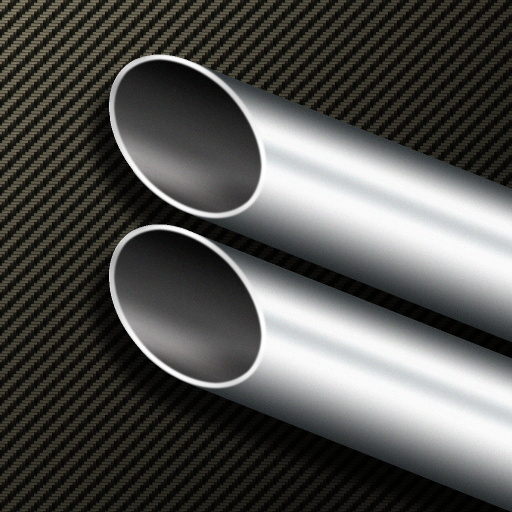このページには広告が含まれます

スピードメーターと車の音
自動車 | Ready Square
BlueStacksを使ってPCでプレイ - 5憶以上のユーザーが愛用している高機能Androidゲーミングプラットフォーム
Play Speedometers & Sounds of Supercars on PC
The ideal application for all car fans.
You will find the most accurately reflected speedometers from the most popular supercars.
The graphics are made with attention to the smallest details and look amazing on every type of device.
In addition, the application contains authentic engine sounds (acceleration), which make you feel like you were riding in a supercar.
The speedometer is based on GPS or you can test it in simulation mode.
In our application you will find engine sounds and speedometers similar to those in cars:
- Agera Koenigsegg
- Audi R8
- BMW M5
- Bugatti Veyron
- Chevrolet Camaro
- Dodge Viper
- Fiat 126p
- Ford Mustang
- Jaguar F-Type
- Lamborghini Aventador
- Lexus LFA
- Mercedes-Benz W201
- Mercedes SLS AMG
- Nissan GTR
- Pagani Zonda
- Porsche 911 Turbo
- Subaru Impreza WRX
- Tesla Model S
In addition, the application offers:
- two MPH or km / h units can be selected,
- visual and audible alarm, which activates when the speed is exceeded,
- a compass that will make traveling easier,
- battery status (selected speedometer).
If you have an idea for another speedometer - write us in the comment.
These speedometers are only modeled on the original and do not accurately reflect them.
Automotive companies' logos are only used to inform the user of which speedometer is modeled on the model of the car.
You will find the most accurately reflected speedometers from the most popular supercars.
The graphics are made with attention to the smallest details and look amazing on every type of device.
In addition, the application contains authentic engine sounds (acceleration), which make you feel like you were riding in a supercar.
The speedometer is based on GPS or you can test it in simulation mode.
In our application you will find engine sounds and speedometers similar to those in cars:
- Agera Koenigsegg
- Audi R8
- BMW M5
- Bugatti Veyron
- Chevrolet Camaro
- Dodge Viper
- Fiat 126p
- Ford Mustang
- Jaguar F-Type
- Lamborghini Aventador
- Lexus LFA
- Mercedes-Benz W201
- Mercedes SLS AMG
- Nissan GTR
- Pagani Zonda
- Porsche 911 Turbo
- Subaru Impreza WRX
- Tesla Model S
In addition, the application offers:
- two MPH or km / h units can be selected,
- visual and audible alarm, which activates when the speed is exceeded,
- a compass that will make traveling easier,
- battery status (selected speedometer).
If you have an idea for another speedometer - write us in the comment.
These speedometers are only modeled on the original and do not accurately reflect them.
Automotive companies' logos are only used to inform the user of which speedometer is modeled on the model of the car.
スピードメーターと車の音をPCでプレイ
-
BlueStacksをダウンロードしてPCにインストールします。
-
GoogleにサインインしてGoogle Play ストアにアクセスします。(こちらの操作は後で行っても問題ありません)
-
右上の検索バーにスピードメーターと車の音を入力して検索します。
-
クリックして検索結果からスピードメーターと車の音をインストールします。
-
Googleサインインを完了してスピードメーターと車の音をインストールします。※手順2を飛ばしていた場合
-
ホーム画面にてスピードメーターと車の音のアイコンをクリックしてアプリを起動します。