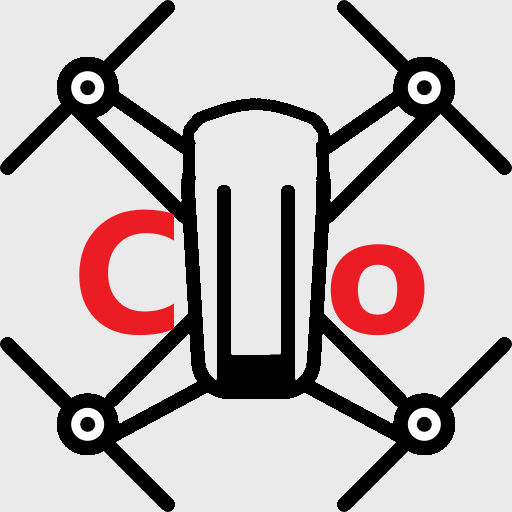TELLO - Programmierung des Drohnenfluges
Spiele auf dem PC mit BlueStacks - der Android-Gaming-Plattform, der über 500 Millionen Spieler vertrauen.
Seite geändert am: 20. September 2018
Play Go TELLO - programming the drone flight on PC
You can choose:
- move left, right, forward and back by the set value,
- rotation from 5 to 360 degrees to the left or right,
- change flight altitude*,
- flips in different directions*,
- change flight speed*,
- idle state, go to step*.
You can save* created diagrams or send them to friends who can test them on they own Tello. The number of steps is unlimited *. The created commands can be edited, deleted and reordered using the "drag and drop" method.
Our application does not require any programming skills. Everything takes place in a user-friendly interface that you will master very quickly.
In the application, you can use metric (cm) or imperial (inch) units.
All commands are based on the official Ryze Tech SDK.
* applies to the PRO version that can be unlocked inside the application.
Spiele TELLO - Programmierung des Drohnenfluges auf dem PC. Der Einstieg ist einfach.
-
Lade BlueStacks herunter und installiere es auf deinem PC
-
Schließe die Google-Anmeldung ab, um auf den Play Store zuzugreifen, oder mache es später
-
Suche in der Suchleiste oben rechts nach TELLO - Programmierung des Drohnenfluges
-
Klicke hier, um TELLO - Programmierung des Drohnenfluges aus den Suchergebnissen zu installieren
-
Schließe die Google-Anmeldung ab (wenn du Schritt 2 übersprungen hast), um TELLO - Programmierung des Drohnenfluges zu installieren.
-
Klicke auf dem Startbildschirm auf das TELLO - Programmierung des Drohnenfluges Symbol, um mit dem Spielen zu beginnen