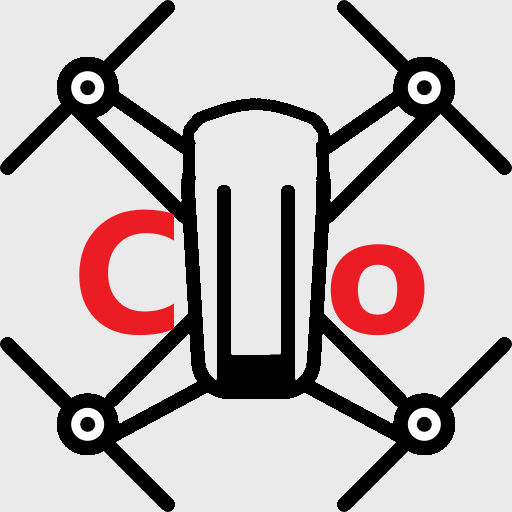このページには広告が含まれます

TELLO ドローン
ツール | Ready Square
BlueStacksを使ってPCでプレイ - 5憶以上のユーザーが愛用している高機能Androidゲーミングプラットフォーム
Play Go TELLO - programming the drone flight on PC
If you got bored with flying Dji Ryze Tello and you would like something more than the official application offers, then try ours. In a very simple way, you will be able to program your drone. He will execute your instructions exactly. Step by step according to your diagram, the drone will do whatever you want.
You can choose:
- move left, right, forward and back by the set value,
- rotation from 5 to 360 degrees to the left or right,
- change flight altitude*,
- flips in different directions*,
- change flight speed*,
- idle state, go to step*.
You can save* created diagrams or send them to friends who can test them on they own Tello. The number of steps is unlimited *. The created commands can be edited, deleted and reordered using the "drag and drop" method.
Our application does not require any programming skills. Everything takes place in a user-friendly interface that you will master very quickly.
In the application, you can use metric (cm) or imperial (inch) units.
All commands are based on the official Ryze Tech SDK.
* applies to the PRO version that can be unlocked inside the application.
You can choose:
- move left, right, forward and back by the set value,
- rotation from 5 to 360 degrees to the left or right,
- change flight altitude*,
- flips in different directions*,
- change flight speed*,
- idle state, go to step*.
You can save* created diagrams or send them to friends who can test them on they own Tello. The number of steps is unlimited *. The created commands can be edited, deleted and reordered using the "drag and drop" method.
Our application does not require any programming skills. Everything takes place in a user-friendly interface that you will master very quickly.
In the application, you can use metric (cm) or imperial (inch) units.
All commands are based on the official Ryze Tech SDK.
* applies to the PRO version that can be unlocked inside the application.
TELLO ドローンをPCでプレイ
-
BlueStacksをダウンロードしてPCにインストールします。
-
GoogleにサインインしてGoogle Play ストアにアクセスします。(こちらの操作は後で行っても問題ありません)
-
右上の検索バーにTELLO ドローンを入力して検索します。
-
クリックして検索結果からTELLO ドローンをインストールします。
-
Googleサインインを完了してTELLO ドローンをインストールします。※手順2を飛ばしていた場合
-
ホーム画面にてTELLO ドローンのアイコンをクリックしてアプリを起動します。