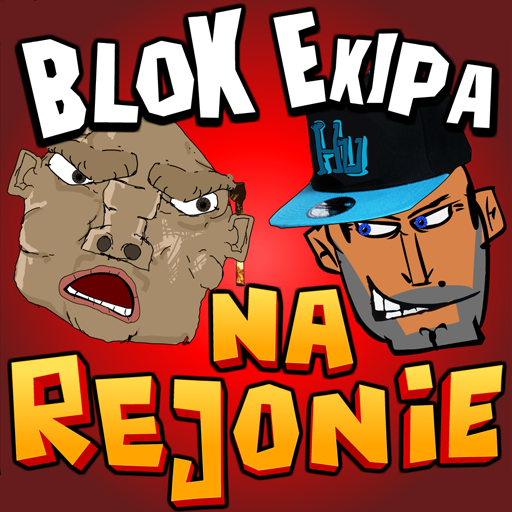Ustawka - karcianka z klimatem
Graj na PC z BlueStacks – Platforma gamingowa Android, która uzyskała zaufanie ponad 500 milionów graczy!
Strona zmodyfikowana w dniu: 17 czerwca 2017
Play Fight - Polish Card Game on PC
Choose your characters, give them weapons and stimulants, so that they become your team’s pillars during the fight!
Selecting your crew (deck), you can create a unique scarf pattern identifying your gang. By winning consecutive melees you level up, which unlocks even stronger cards.
The match-making system selects a player with a similar level of experience, so that the sides of the fight are always balanced.
Additionally, in „Fight”:
✔ Introduction/tutorial explaining the rules,
✔ 5 character levels,
✔ Extra accessories strengthening your characters or weakening the opponent,
✔ Weapons that, in the hands of the right people, can be the key to victory,
✔ In-game mini chat allowing for exchanging your views on the fight with your opponent,
✔ Ability to play with a friend in private mode,
✔ Online game with random opponent,
✔ Funny lines of the narrator and fight participants.
The game requires Internet connection.
Fanpage: https://www.facebook.com/ustawka.gra
Zagraj w Ustawka - karcianka z klimatem na PC. To takie proste.
-
Pobierz i zainstaluj BlueStacks na PC
-
Zakończ pomyślnie ustawienie Google, aby otrzymać dostęp do sklepu Play, albo zrób to później.
-
Wyszukaj Ustawka - karcianka z klimatem w pasku wyszukiwania w prawym górnym rogu.
-
Kliknij, aby zainstalować Ustawka - karcianka z klimatem z wyników wyszukiwania
-
Ukończ pomyślnie rejestrację Google (jeśli krok 2 został pominięty) aby zainstalować Ustawka - karcianka z klimatem
-
Klinij w ikonę Ustawka - karcianka z klimatem na ekranie startowym, aby zacząć grę