
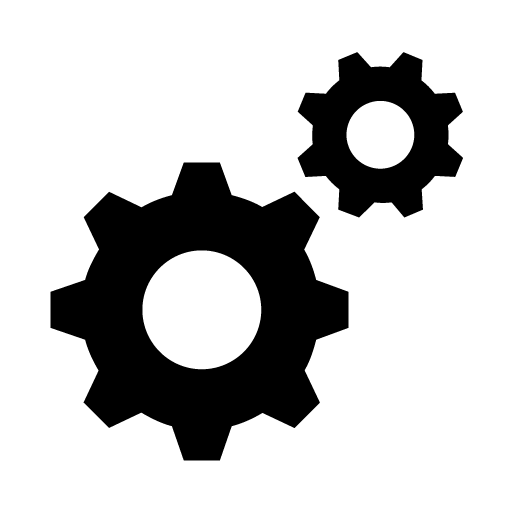
GTL - Internet Visits (2 of 2)
Play on PC with BlueStacks – the Android Gaming Platform, trusted by 500M+ gamers.
Page Modified on: March 4, 2020
Play GTL - Internet Visits (2 of 2) on PC
The VisMobile Internet Visit Addon app allows inmate friends and family to visit their inmate online.Not all facilities allow internet video visitation. Please check with the site before downloading this app.
***Important*** Before starting your visit, check the following:
1. Headphones must be used to reduce echo.
2. Try not to move around too much.
3. If you see the flashing warning icon, video quality is dropping.
4. If you’re using WiFi, stay close to your access point.
5. Sharing WiFi can cause trouble with video quality.
6. If you lose inmate video, close the app and return.
Device Requirements:
> Android™ 2.3 and above
> ARMv7 processor with vector FPU, minimum 550MHz, OpenGL ES 2.0
> 256MB of RAM
The following license of open-source packages apply to this app:
> http://www.as3commons.org/as3-commons-logging/license.html
Play GTL - Internet Visits (2 of 2) on PC. It’s easy to get started.
-
Download and install BlueStacks on your PC
-
Complete Google sign-in to access the Play Store, or do it later
-
Look for GTL - Internet Visits (2 of 2) in the search bar at the top right corner
-
Click to install GTL - Internet Visits (2 of 2) from the search results
-
Complete Google sign-in (if you skipped step 2) to install GTL - Internet Visits (2 of 2)
-
Click the GTL - Internet Visits (2 of 2) icon on the home screen to start playing



