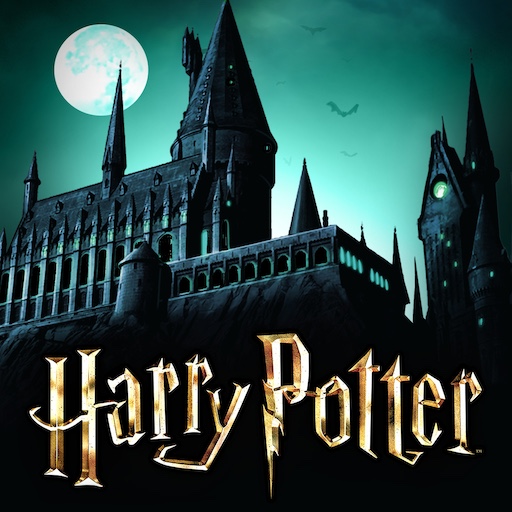Family Guy Freakin Mobile Game
Juega en PC con BlueStacks: la plataforma de juegos Android, en la que confían más de 500 millones de jugadores.
Página modificada el: 28 nov 2023
Play Family Guy Freakin Mobile Game on PC
Does the world need another freaking mobile game? Yes, it does, but only when that game is Family Guy: Another Freakin’ Mobile Game. In this latest crazy adventure with America’s favorite family, you get to join Peter Griffin on one of his hair-brained ideas.
Play Family Guy: Another Freakin’ Mobile Game on PC and Mac to help Peter grow his mobile bar business in this hilarious match-3 video game. Because everyone on Spooner Street is a drunk, you have to serve each one of them several drinks by matching like colors and shapes. Make your way down the street and eventually through the entire town of Quahog as you serve drinks to every imaginable character from the hit TV show. With an idea this good, there is sure to be competition. Watch out for Peter’s arch-nemesis the Chicken as he opens a rival mobile bar to take on Peter.
Juega Family Guy Freakin Mobile Game en la PC. Es fácil comenzar.
-
Descargue e instale BlueStacks en su PC
-
Complete el inicio de sesión de Google para acceder a Play Store, o hágalo más tarde
-
Busque Family Guy Freakin Mobile Game en la barra de búsqueda en la esquina superior derecha
-
Haga clic para instalar Family Guy Freakin Mobile Game desde los resultados de búsqueda
-
Complete el inicio de sesión de Google (si omitió el paso 2) para instalar Family Guy Freakin Mobile Game
-
Haz clic en el ícono Family Guy Freakin Mobile Game en la pantalla de inicio para comenzar a jugar