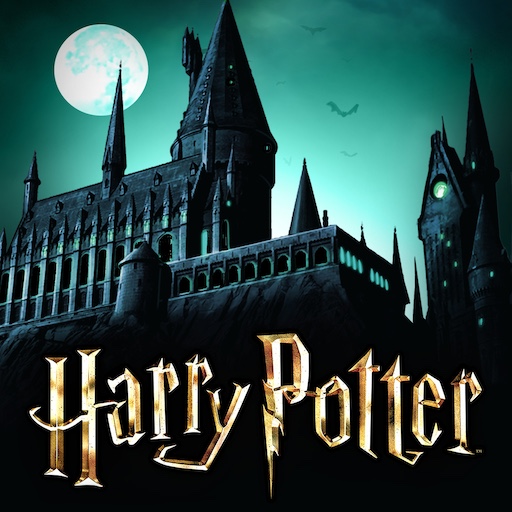ファミリーガイ:こんなパズルゲーム狂ってるぜ!
BlueStacksを使ってPCでプレイ - 5憶以上のユーザーが愛用している高機能Androidゲーミングプラットフォーム
Play Family Guy Freakin Mobile Game on PC
Does the world need another freaking mobile game? Yes, it does, but only when that game is Family Guy: Another Freakin’ Mobile Game. In this latest crazy adventure with America’s favorite family, you get to join Peter Griffin on one of his hair-brained ideas.
Play Family Guy: Another Freakin’ Mobile Game on PC and Mac to help Peter grow his mobile bar business in this hilarious match-3 video game. Because everyone on Spooner Street is a drunk, you have to serve each one of them several drinks by matching like colors and shapes. Make your way down the street and eventually through the entire town of Quahog as you serve drinks to every imaginable character from the hit TV show. With an idea this good, there is sure to be competition. Watch out for Peter’s arch-nemesis the Chicken as he opens a rival mobile bar to take on Peter.
ファミリーガイ:こんなパズルゲーム狂ってるぜ!をPCでプレイ
-
BlueStacksをダウンロードしてPCにインストールします。
-
GoogleにサインインしてGoogle Play ストアにアクセスします。(こちらの操作は後で行っても問題ありません)
-
右上の検索バーにファミリーガイ:こんなパズルゲーム狂ってるぜ!を入力して検索します。
-
クリックして検索結果からファミリーガイ:こんなパズルゲーム狂ってるぜ!をインストールします。
-
Googleサインインを完了してファミリーガイ:こんなパズルゲーム狂ってるぜ!をインストールします。※手順2を飛ばしていた場合
-
ホーム画面にてファミリーガイ:こんなパズルゲーム狂ってるぜ!のアイコンをクリックしてアプリを起動します。