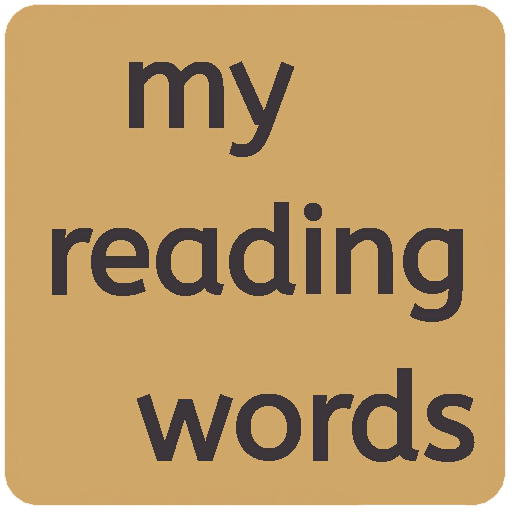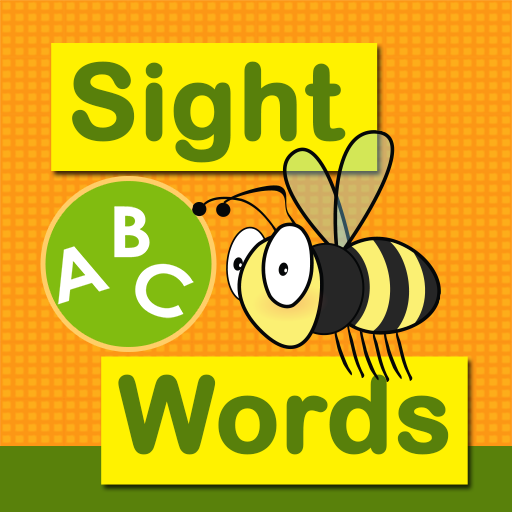
Sight Words Sentence Builder: Reading for Kids
BlueStacksを使ってPCでプレイ - 5憶以上のユーザーが愛用している高機能Androidゲーミングプラットフォーム
Play Sight Words Sentence Builder: Reading for Kids on PC
The game is fun and simple. Using grade appropriate Sight Words, children assemble short sentences from given words. The player receives visual and auditory feedback indicating whether the response is correct. Once the student answers correctly, the exercise moves to the next sentence.
- Top-rated Sight Words game
- More than 100 example sentences
- Teaches all 220 Dolch Sight Words in context
- Fun and colorful graphics
- Visual and auditory feedback
- Three visual themes
Sight Words Sentence Builder: Reading for KidsをPCでプレイ
-
BlueStacksをダウンロードしてPCにインストールします。
-
GoogleにサインインしてGoogle Play ストアにアクセスします。(こちらの操作は後で行っても問題ありません)
-
右上の検索バーにSight Words Sentence Builder: Reading for Kidsを入力して検索します。
-
クリックして検索結果からSight Words Sentence Builder: Reading for Kidsをインストールします。
-
Googleサインインを完了してSight Words Sentence Builder: Reading for Kidsをインストールします。※手順2を飛ばしていた場合
-
ホーム画面にてSight Words Sentence Builder: Reading for Kidsのアイコンをクリックしてアプリを起動します。