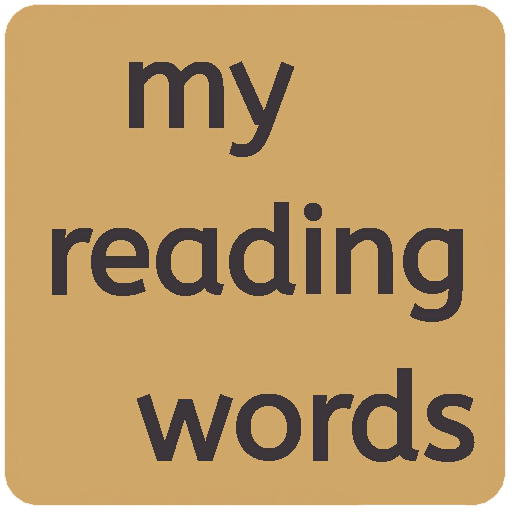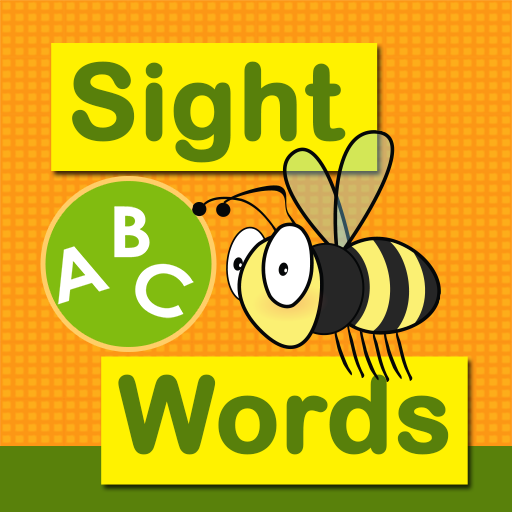
Sight Words Sentence Builder: Reading for Kids
Graj na PC z BlueStacks – Platforma gamingowa Android, która uzyskała zaufanie ponad 500 milionów graczy!
Strona zmodyfikowana w dniu: 19 czerwca 2019
Play Sight Words Sentence Builder: Reading for Kids on PC
The game is fun and simple. Using grade appropriate Sight Words, children assemble short sentences from given words. The player receives visual and auditory feedback indicating whether the response is correct. Once the student answers correctly, the exercise moves to the next sentence.
- Top-rated Sight Words game
- More than 100 example sentences
- Teaches all 220 Dolch Sight Words in context
- Fun and colorful graphics
- Visual and auditory feedback
- Three visual themes
Zagraj w Sight Words Sentence Builder: Reading for Kids na PC. To takie proste.
-
Pobierz i zainstaluj BlueStacks na PC
-
Zakończ pomyślnie ustawienie Google, aby otrzymać dostęp do sklepu Play, albo zrób to później.
-
Wyszukaj Sight Words Sentence Builder: Reading for Kids w pasku wyszukiwania w prawym górnym rogu.
-
Kliknij, aby zainstalować Sight Words Sentence Builder: Reading for Kids z wyników wyszukiwania
-
Ukończ pomyślnie rejestrację Google (jeśli krok 2 został pominięty) aby zainstalować Sight Words Sentence Builder: Reading for Kids
-
Klinij w ikonę Sight Words Sentence Builder: Reading for Kids na ekranie startowym, aby zacząć grę