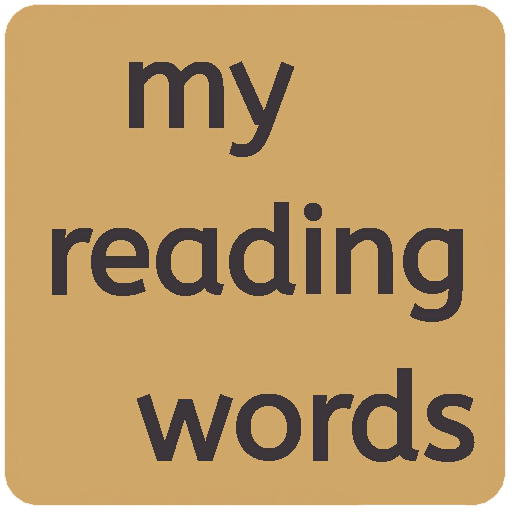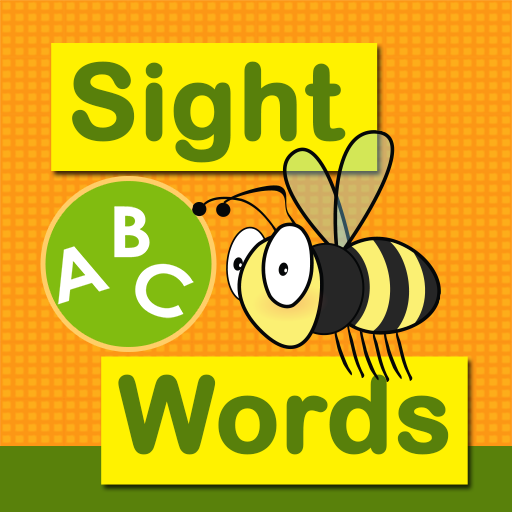
Sight Words Sentence Builder: Reading for Kids
Играйте на ПК с BlueStacks – игровой платформе для приложений на Android. Нас выбирают более 500 млн. игроков.
Страница изменена: 19 июня 2019 г.
Play Sight Words Sentence Builder: Reading for Kids on PC
The game is fun and simple. Using grade appropriate Sight Words, children assemble short sentences from given words. The player receives visual and auditory feedback indicating whether the response is correct. Once the student answers correctly, the exercise moves to the next sentence.
- Top-rated Sight Words game
- More than 100 example sentences
- Teaches all 220 Dolch Sight Words in context
- Fun and colorful graphics
- Visual and auditory feedback
- Three visual themes
Играйте в игру Sight Words Sentence Builder: Reading for Kids на ПК. Это легко и просто.
-
Скачайте и установите BlueStacks на ПК.
-
Войдите в аккаунт Google, чтобы получить доступ к Google Play, или сделайте это позже.
-
В поле поиска, которое находится в правой части экрана, введите название игры – Sight Words Sentence Builder: Reading for Kids.
-
Среди результатов поиска найдите игру Sight Words Sentence Builder: Reading for Kids и нажмите на кнопку "Установить".
-
Завершите авторизацию в Google (если вы пропустили этот шаг в начале) и установите игру Sight Words Sentence Builder: Reading for Kids.
-
Нажмите на ярлык игры Sight Words Sentence Builder: Reading for Kids на главном экране, чтобы начать играть.