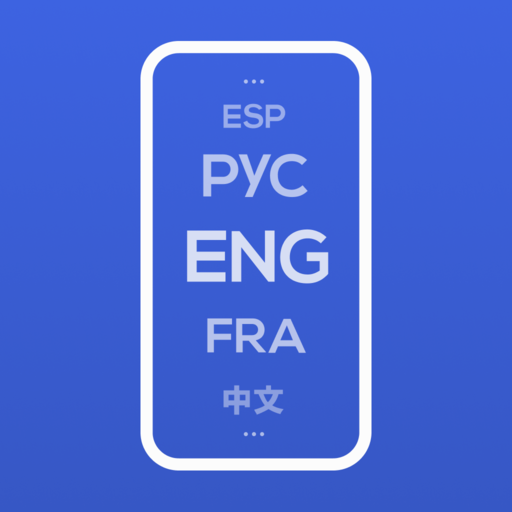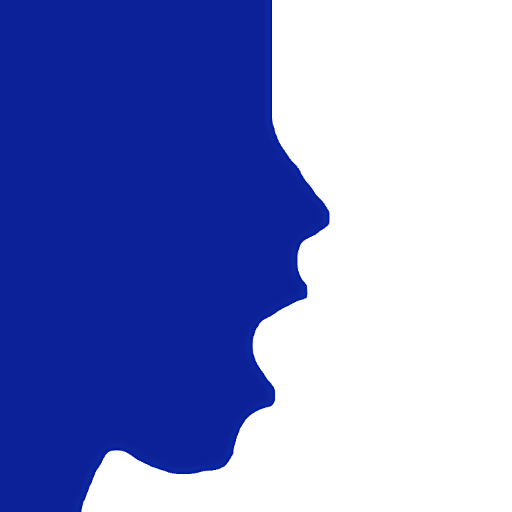
SpeakNative - Practice & Learn
Juega en PC con BlueStacks: la plataforma de juegos Android, en la que confían más de 500 millones de jugadores.
Página modificada el: 7 de junio de 2019
Play SpeakNative - Practice & Learn on PC
Watch – Follow – Practice!
As for English speaking practice, it always comes down to WITH WHOM and WHEN. SpeakNative makes it easy for you to find and practice with your speaking partners.
1. WATCH. You start by watching self intro videos of other English learners and evaluate their English speaking level.
2. FOLLOW. You can follow anyone you want to practice with. When a user you follow is available for practice, you will get a push message.
3. PRACTICE. If you are available at the same time, you can invite the user to practice via video chat or voice call.
After installing the SpeakNative app, please set up your account by providing an email address and a password. After verifying the email address, you may log in and start to watch intro videos of other users in Daily Meetup and follow anyone you like. Before practicing with other users, you need to record a short video introducing yourself. Don’t worry if you have never introduced yourself in front of a camera. SpeakNative allows you to keep practicing until you get a video you are happy with. You may update your intro video any time.
If you are preparing for IELTS and want to practice a specific topic, you can host your own practice sessions and invite others to join.
To ensure a healthy environment, SpeakNative allows you to report any inappropriate behavior or content within the app. You may also block any user from contacting you within the app.
You must be 18 years of age in order to use the SpeakNative app.
Terms of Service: http://speaknativeapp.com/terms
Juega SpeakNative - Practice & Learn en la PC. Es fácil comenzar.
-
Descargue e instale BlueStacks en su PC
-
Complete el inicio de sesión de Google para acceder a Play Store, o hágalo más tarde
-
Busque SpeakNative - Practice & Learn en la barra de búsqueda en la esquina superior derecha
-
Haga clic para instalar SpeakNative - Practice & Learn desde los resultados de búsqueda
-
Complete el inicio de sesión de Google (si omitió el paso 2) para instalar SpeakNative - Practice & Learn
-
Haz clic en el ícono SpeakNative - Practice & Learn en la pantalla de inicio para comenzar a jugar