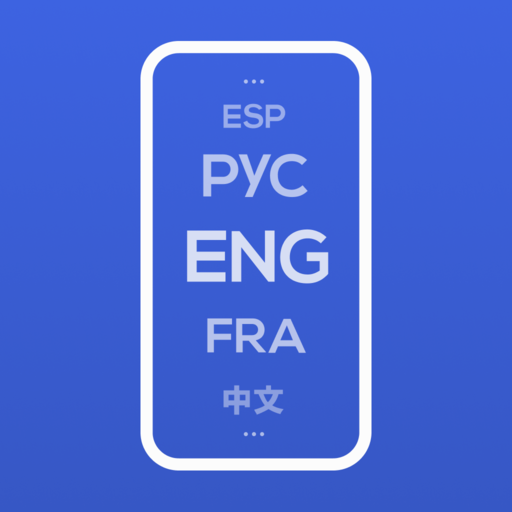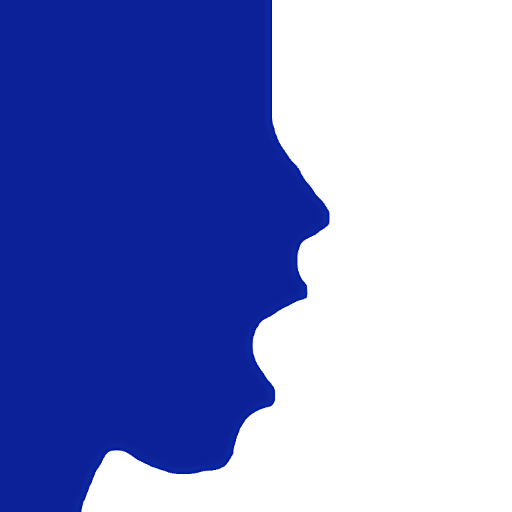
SpeakNative - Practice & Learn
Играйте на ПК с BlueStacks – игровой платформе для приложений на Android. Нас выбирают более 500 млн. игроков.
Страница изменена: 7 июня 2019 г.
Play SpeakNative - Practice & Learn on PC
Watch – Follow – Practice!
As for English speaking practice, it always comes down to WITH WHOM and WHEN. SpeakNative makes it easy for you to find and practice with your speaking partners.
1. WATCH. You start by watching self intro videos of other English learners and evaluate their English speaking level.
2. FOLLOW. You can follow anyone you want to practice with. When a user you follow is available for practice, you will get a push message.
3. PRACTICE. If you are available at the same time, you can invite the user to practice via video chat or voice call.
After installing the SpeakNative app, please set up your account by providing an email address and a password. After verifying the email address, you may log in and start to watch intro videos of other users in Daily Meetup and follow anyone you like. Before practicing with other users, you need to record a short video introducing yourself. Don’t worry if you have never introduced yourself in front of a camera. SpeakNative allows you to keep practicing until you get a video you are happy with. You may update your intro video any time.
If you are preparing for IELTS and want to practice a specific topic, you can host your own practice sessions and invite others to join.
To ensure a healthy environment, SpeakNative allows you to report any inappropriate behavior or content within the app. You may also block any user from contacting you within the app.
You must be 18 years of age in order to use the SpeakNative app.
Terms of Service: http://speaknativeapp.com/terms
Играйте в игру SpeakNative - Practice & Learn на ПК. Это легко и просто.
-
Скачайте и установите BlueStacks на ПК.
-
Войдите в аккаунт Google, чтобы получить доступ к Google Play, или сделайте это позже.
-
В поле поиска, которое находится в правой части экрана, введите название игры – SpeakNative - Practice & Learn.
-
Среди результатов поиска найдите игру SpeakNative - Practice & Learn и нажмите на кнопку "Установить".
-
Завершите авторизацию в Google (если вы пропустили этот шаг в начале) и установите игру SpeakNative - Practice & Learn.
-
Нажмите на ярлык игры SpeakNative - Practice & Learn на главном экране, чтобы начать играть.