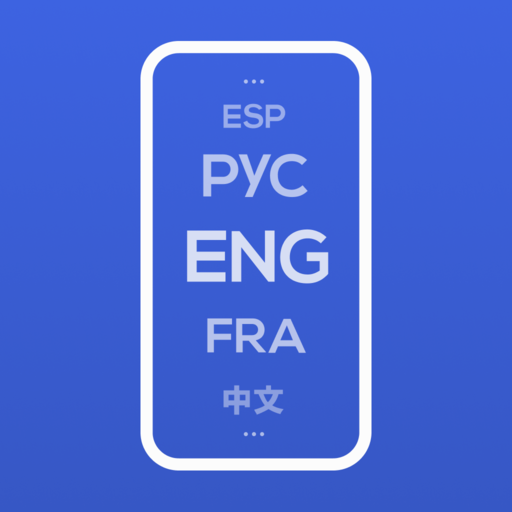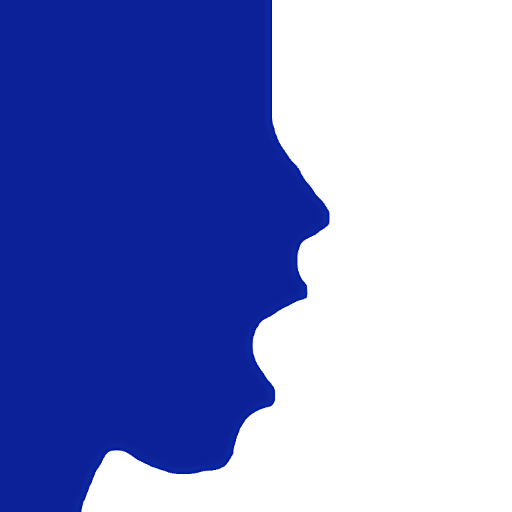
SpeakNative - Practice & Learn
Chơi trên PC với BlueStacks - Nền tảng chơi game Android, được hơn 500 triệu game thủ tin tưởng.
Trang đã được sửa đổi vào: 7 tháng 6, 2019
Play SpeakNative - Practice & Learn on PC
Watch – Follow – Practice!
As for English speaking practice, it always comes down to WITH WHOM and WHEN. SpeakNative makes it easy for you to find and practice with your speaking partners.
1. WATCH. You start by watching self intro videos of other English learners and evaluate their English speaking level.
2. FOLLOW. You can follow anyone you want to practice with. When a user you follow is available for practice, you will get a push message.
3. PRACTICE. If you are available at the same time, you can invite the user to practice via video chat or voice call.
After installing the SpeakNative app, please set up your account by providing an email address and a password. After verifying the email address, you may log in and start to watch intro videos of other users in Daily Meetup and follow anyone you like. Before practicing with other users, you need to record a short video introducing yourself. Don’t worry if you have never introduced yourself in front of a camera. SpeakNative allows you to keep practicing until you get a video you are happy with. You may update your intro video any time.
If you are preparing for IELTS and want to practice a specific topic, you can host your own practice sessions and invite others to join.
To ensure a healthy environment, SpeakNative allows you to report any inappropriate behavior or content within the app. You may also block any user from contacting you within the app.
You must be 18 years of age in order to use the SpeakNative app.
Terms of Service: http://speaknativeapp.com/terms
Chơi SpeakNative - Practice & Learn trên PC. Rất dễ để bắt đầu
-
Tải và cài đặt BlueStacks trên máy của bạn
-
Hoàn tất đăng nhập vào Google để đến PlayStore, hoặc thực hiện sau
-
Tìm SpeakNative - Practice & Learn trên thanh tìm kiếm ở góc phải màn hình
-
Nhấn vào để cài đặt SpeakNative - Practice & Learn trong danh sách kết quả tìm kiếm
-
Hoàn tất đăng nhập Google (nếu bạn chưa làm bước 2) để cài đặt SpeakNative - Practice & Learn
-
Nhấn vào icon SpeakNative - Practice & Learn tại màn hình chính để bắt đầu chơi