
このページには広告が含まれます
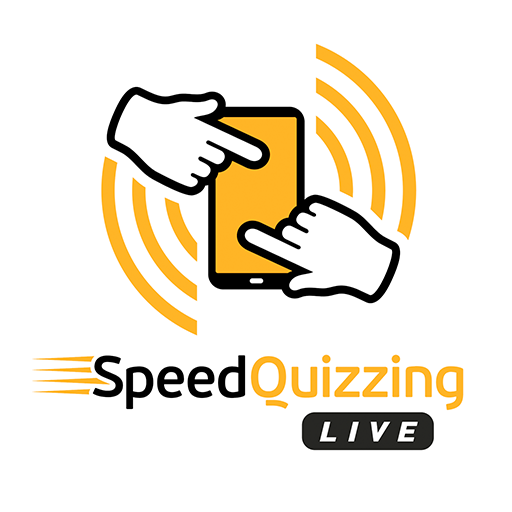
SpeedQuizzing Live
エンタメ | SpeedQuizzing
BlueStacksを使ってPCでプレイ - 5憶以上のユーザーが愛用している高機能Androidゲーミングプラットフォーム
Play SpeedQuizzing Live on PC
The Show Must Go On(line).
SpeedQuizzing Live turns your iphone, ipod touch or iPad into a SpeedQuizzing keypad for use at SpeedQuizzing Live quiz/trivia events.
SpeedQuizzing is a quiz game played in teams, with friends, using phones and tablets, connected over a Wi-Fi or mobile data network. The game works great at pubs, bars, conferences, schools, colleges etc.
The most popular application of SpeedQuizzing is as a fresh approach to pub quizzing. Fast, fun and unlike traditional pen and paper quizzes, there is no time for cheats to search the internet for the answers.
Find a SpeedQuizzing event near you at http://www.speedquizzing.com/pub/events/
To understand the basic functionality, please watch this demonstration video
http://www.speedquizzing.com/software/videos/#tut_started
SpeedQuizzing Live turns your iphone, ipod touch or iPad into a SpeedQuizzing keypad for use at SpeedQuizzing Live quiz/trivia events.
SpeedQuizzing is a quiz game played in teams, with friends, using phones and tablets, connected over a Wi-Fi or mobile data network. The game works great at pubs, bars, conferences, schools, colleges etc.
The most popular application of SpeedQuizzing is as a fresh approach to pub quizzing. Fast, fun and unlike traditional pen and paper quizzes, there is no time for cheats to search the internet for the answers.
Find a SpeedQuizzing event near you at http://www.speedquizzing.com/pub/events/
To understand the basic functionality, please watch this demonstration video
http://www.speedquizzing.com/software/videos/#tut_started
SpeedQuizzing LiveをPCでプレイ
-
BlueStacksをダウンロードしてPCにインストールします。
-
GoogleにサインインしてGoogle Play ストアにアクセスします。(こちらの操作は後で行っても問題ありません)
-
右上の検索バーにSpeedQuizzing Liveを入力して検索します。
-
クリックして検索結果からSpeedQuizzing Liveをインストールします。
-
Googleサインインを完了してSpeedQuizzing Liveをインストールします。※手順2を飛ばしていた場合
-
ホーム画面にてSpeedQuizzing Liveのアイコンをクリックしてアプリを起動します。



