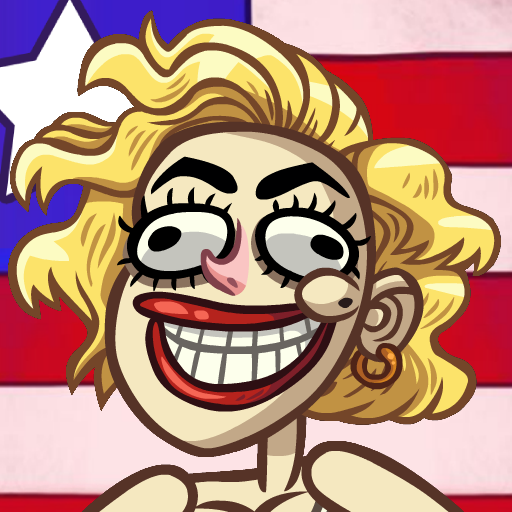Troll Face Quest Video Games
Spiele auf dem PC mit BlueStacks - der Android-Gaming-Plattform, der über 500 Millionen Spieler vertrauen.
Seite geändert am: 26. Juni 2019
Play Troll Face Quest: Video Games on PC
😊 To spare their embarrassment, we’re not mentioning any names here, but the classic heroes of first-person shooters, Italian plumbers, fruit-craving ninjas, fearsome orcs, candy-clogged puzzles and innocent test subjects trapped in labs filled with portals won’t escape Troll Face’s ridiculous pranks.
😬 TROLL OR BE TROLLED?
How do you make sense of a world that makes no sense? Is it crazy, or are you just crazy? Try to keep it together as you work your way through more than 30 wacky levels, or lose it when you get trolled for the umpteenth time.
• 30+ totally crazy and funny puzzles that will make you LOL
• Experience new controls
• Unlock wacky achievements
• Conquer the global leaderboard
• Play anytime, anywhere no wi-fi needed
😁 So whether you’re a young gamer hooked on the latest and greatest MMORPG or a less young one filled with nostalgia for the days when the consoles reigned supreme, you’re sure to get a kick out of Troll Face Quest: Video Games.
We love your feedback! What’s your favorite level? Let us know in the reviews!
Spiele Troll Face Quest Video Games auf dem PC. Der Einstieg ist einfach.
-
Lade BlueStacks herunter und installiere es auf deinem PC
-
Schließe die Google-Anmeldung ab, um auf den Play Store zuzugreifen, oder mache es später
-
Suche in der Suchleiste oben rechts nach Troll Face Quest Video Games
-
Klicke hier, um Troll Face Quest Video Games aus den Suchergebnissen zu installieren
-
Schließe die Google-Anmeldung ab (wenn du Schritt 2 übersprungen hast), um Troll Face Quest Video Games zu installieren.
-
Klicke auf dem Startbildschirm auf das Troll Face Quest Video Games Symbol, um mit dem Spielen zu beginnen