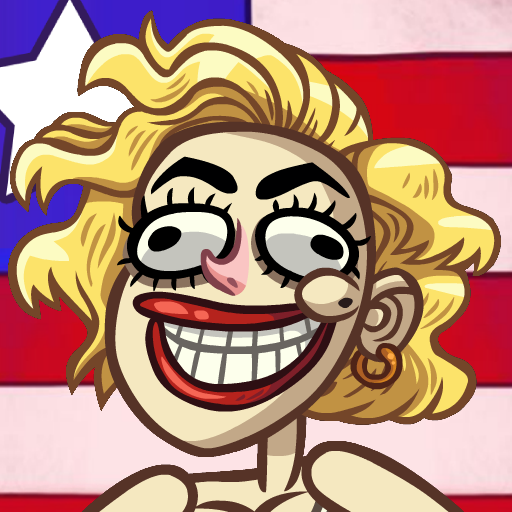Troll Face Quest Video Games: Gioco di Pensare
Gioca su PC con BlueStacks: la piattaforma di gioco Android, considerata affidabile da oltre 500 milioni di giocatori.
Pagina modificata il: 26 giugno 2019
Play Troll Face Quest: Video Games on PC
😊 To spare their embarrassment, we’re not mentioning any names here, but the classic heroes of first-person shooters, Italian plumbers, fruit-craving ninjas, fearsome orcs, candy-clogged puzzles and innocent test subjects trapped in labs filled with portals won’t escape Troll Face’s ridiculous pranks.
😬 TROLL OR BE TROLLED?
How do you make sense of a world that makes no sense? Is it crazy, or are you just crazy? Try to keep it together as you work your way through more than 30 wacky levels, or lose it when you get trolled for the umpteenth time.
• 30+ totally crazy and funny puzzles that will make you LOL
• Experience new controls
• Unlock wacky achievements
• Conquer the global leaderboard
• Play anytime, anywhere no wi-fi needed
😁 So whether you’re a young gamer hooked on the latest and greatest MMORPG or a less young one filled with nostalgia for the days when the consoles reigned supreme, you’re sure to get a kick out of Troll Face Quest: Video Games.
We love your feedback! What’s your favorite level? Let us know in the reviews!
Gioca Troll Face Quest Video Games: Gioco di Pensare su PC. È facile iniziare.
-
Scarica e installa BlueStacks sul tuo PC
-
Completa l'accesso a Google per accedere al Play Store o eseguilo in un secondo momento
-
Cerca Troll Face Quest Video Games: Gioco di Pensare nella barra di ricerca nell'angolo in alto a destra
-
Fai clic per installare Troll Face Quest Video Games: Gioco di Pensare dai risultati della ricerca
-
Completa l'accesso a Google (se hai saltato il passaggio 2) per installare Troll Face Quest Video Games: Gioco di Pensare
-
Fai clic sull'icona Troll Face Quest Video Games: Gioco di Pensare nella schermata principale per iniziare a giocare