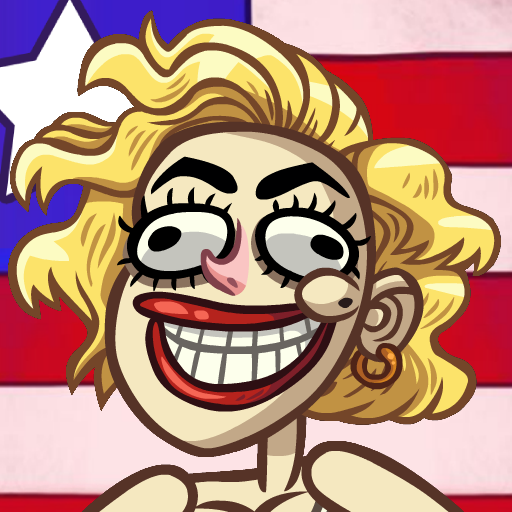Troll Face Quest Unlucky
Spiele auf dem PC mit BlueStacks - der Android-Gaming-Plattform, der über 500 Millionen Spieler vertrauen.
Seite geändert am: 26. Juni 2019
Play Troll Face Quest: Unlucky on PC
• 33 hilarious levels
• 2 secret levels
• Simply touch
• Nice graphics
• Fully localized UI in all our languages
• Collect hidden troll keys !
• That’s free !
😜 In this twisted take on point-and-click adventure, you help some serious trolls get what they deserve. It's a brain teaser full of slapstick jokes, an insta-memes app that sets you off on a quest of epic trolldom. It's the perfect (Molotov) cocktail of a puzzle game, escape game and and point-and-click-adventure. And now you can land some extra levels by downloading the smartphone or tablet app.
😊 Do you question games with happy endings? Do you think there's nothing more hilarious than a stupid accident or a prank gone wrong? Good. Because this is an adventure in top-notch trolling. Lovers of free escape games with lots of levels will revel in this twisted take on the genre, where you lure a series of dastardly and deserving characters to unfortunate fates...creating laughs for everyone else.
Each level brings a new Unlucky Trollface, who you're going to help steer into one accident after another with a few well-planned clicks (as few clicks as possible). It's a brain teaser full of slapstick jokes, an insta-memes app that sets you off on a quest of epic trolldom.
😁 Trollface is already a popular series of internet memes and online point-and-click games with black and brown art and even blacker humor—without any excess or realistic violence. It's the perfect (Molotov) cocktail of a puzzle game, escape game, prank session, meme machine, and point-and-click-adventure. And now you can land some extra levels by downloading the smartphone or tablet app.
Spiele Troll Face Quest Unlucky auf dem PC. Der Einstieg ist einfach.
-
Lade BlueStacks herunter und installiere es auf deinem PC
-
Schließe die Google-Anmeldung ab, um auf den Play Store zuzugreifen, oder mache es später
-
Suche in der Suchleiste oben rechts nach Troll Face Quest Unlucky
-
Klicke hier, um Troll Face Quest Unlucky aus den Suchergebnissen zu installieren
-
Schließe die Google-Anmeldung ab (wenn du Schritt 2 übersprungen hast), um Troll Face Quest Unlucky zu installieren.
-
Klicke auf dem Startbildschirm auf das Troll Face Quest Unlucky Symbol, um mit dem Spielen zu beginnen