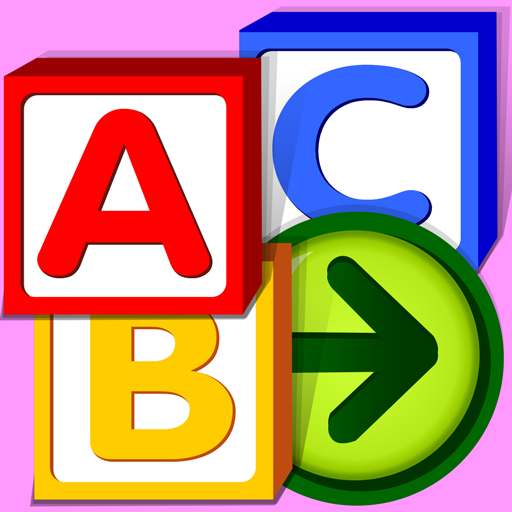Starfall I'm Reading
Juega en PC con BlueStacks: la plataforma de juegos Android, en la que confían más de 500 millones de jugadores.
Página modificada el: 10 nov 2023
Play Starfall I'm Reading on PC or Mac
Starfall I’m Reading is an Education game developed by Starfall Education Foundation. BlueStacks app player is the best platform to play this Android game on your PC or Mac for an immersive gaming experience.
Volunteers and donors to Starfall.com, a public charity that offers the free Starfall I’m Reading app, have made it possible. Starfall.com’s games and other content inspire kids to learn through discovery, praise, and fun.
Both new and experienced users of Starfall I’m Reading can benefit from I’m Reading’s focus on fluency and comprehension. Use this app to help your kid transition from reading for comprehension to reading to learn.
This app’s stories use a limited dictionary consisting of the most common printed words. High-frequency words, sometimes referred to as “sight words,” are emphasized in context through the use of stories and games.
This helps the young reader associate each word with something important, which makes it easier to memorize. Reading the stories aloud is a great way to demonstrate proper intonation, expression, inflection, and reading speed.
With the AutoRead feature, your child just has to follow along as the in-game characters teach your children how to pronounce the words!
Download Starfall I’m Reading on PC with BlueStacks and help your child learn how to read sooner rather than later.
Juega Starfall I'm Reading en la PC. Es fácil comenzar.
-
Descargue e instale BlueStacks en su PC
-
Complete el inicio de sesión de Google para acceder a Play Store, o hágalo más tarde
-
Busque Starfall I'm Reading en la barra de búsqueda en la esquina superior derecha
-
Haga clic para instalar Starfall I'm Reading desde los resultados de búsqueda
-
Complete el inicio de sesión de Google (si omitió el paso 2) para instalar Starfall I'm Reading
-
Haz clic en el ícono Starfall I'm Reading en la pantalla de inicio para comenzar a jugar