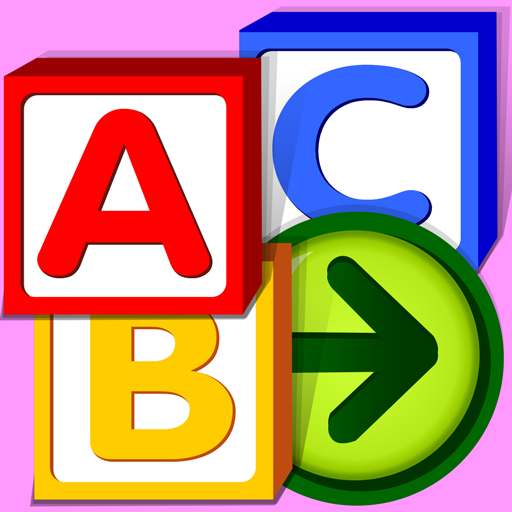Starfall I'm Reading
在電腦上使用BlueStacks –受到5億以上的遊戲玩家所信任的Android遊戲平台。
Play Starfall I'm Reading on PC or Mac
Starfall I’m Reading is an Education game developed by Starfall Education Foundation. BlueStacks app player is the best platform to play this Android game on your PC or Mac for an immersive gaming experience.
Volunteers and donors to Starfall.com, a public charity that offers the free Starfall I’m Reading app, have made it possible. Starfall.com’s games and other content inspire kids to learn through discovery, praise, and fun.
Both new and experienced users of Starfall I’m Reading can benefit from I’m Reading’s focus on fluency and comprehension. Use this app to help your kid transition from reading for comprehension to reading to learn.
This app’s stories use a limited dictionary consisting of the most common printed words. High-frequency words, sometimes referred to as “sight words,” are emphasized in context through the use of stories and games.
This helps the young reader associate each word with something important, which makes it easier to memorize. Reading the stories aloud is a great way to demonstrate proper intonation, expression, inflection, and reading speed.
With the AutoRead feature, your child just has to follow along as the in-game characters teach your children how to pronounce the words!
Download Starfall I’m Reading on PC with BlueStacks and help your child learn how to read sooner rather than later.
在電腦上遊玩Starfall I'm Reading . 輕易上手.
-
在您的電腦上下載並安裝BlueStacks
-
完成Google登入後即可訪問Play商店,或等你需要訪問Play商店十再登入
-
在右上角的搜索欄中尋找 Starfall I'm Reading
-
點擊以從搜索結果中安裝 Starfall I'm Reading
-
完成Google登入(如果您跳過了步驟2),以安裝 Starfall I'm Reading
-
在首頁畫面中點擊 Starfall I'm Reading 圖標來啟動遊戲