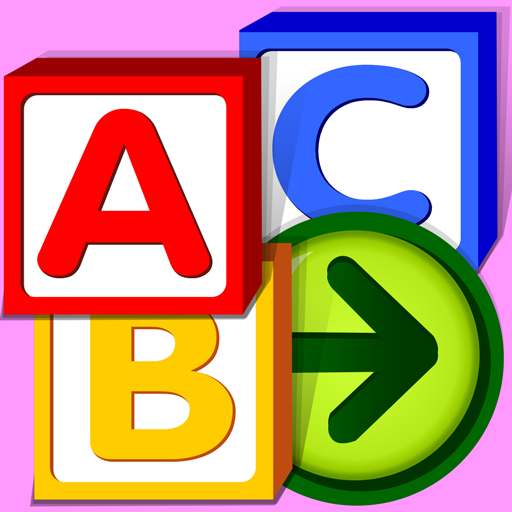このページには広告が含まれます

Starfall Gingerbread
Educational | Starfall Education Foundation
BlueStacksを使ってPCでプレイ - 5憶以上のユーザーが愛用している高機能Androidゲーミングプラットフォーム
Play Starfall Gingerbread on PC
The Starfall Gingerbread app is a delicious way to learn 2D and 3D shapes. Children choose a girl or boy cookie, then decorate it with shapes and colors. In this App edition, create a tray of gingerbread cookies, then choose a favorite cookie to run through a maze following shapes or shape patterns. For accessible content visit www.starfall.com/h/accessibility.php
Starfall GingerbreadをPCでプレイ
-
BlueStacksをダウンロードしてPCにインストールします。
-
GoogleにサインインしてGoogle Play ストアにアクセスします。(こちらの操作は後で行っても問題ありません)
-
右上の検索バーにStarfall Gingerbreadを入力して検索します。
-
クリックして検索結果からStarfall Gingerbreadをインストールします。
-
Googleサインインを完了してStarfall Gingerbreadをインストールします。※手順2を飛ばしていた場合
-
ホーム画面にてStarfall Gingerbreadのアイコンをクリックしてアプリを起動します。