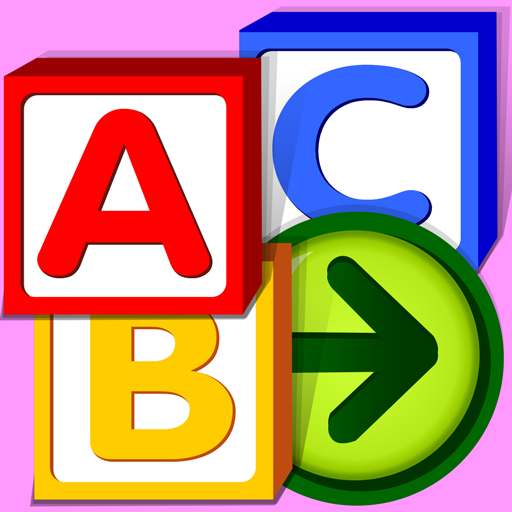Starfall Learn to Read
BlueStacksを使ってPCでプレイ - 5憶以上のユーザーが愛用している高機能Androidゲーミングプラットフォーム
Play Starfall Learn to Read on PC or Mac
Starfall Learn to Read is an Education game developed by Starfall Education Foundation. BlueStacks app player is the best platform to play this Android game on your PC or Mac for an immersive gaming experience.
Starfall is a pretty popular developer that has come up with a wide range of fun and educational games for children. Starfall Learn to Read Starfall Learn to Read is all about giving your children a unique chance to learn how to read without dealing with angry parents or teachers.
In Starfall Learn to Read, the goal is, well, to learn how to read! This game is tailored toward children above the age of 4 years old, but you can most certainly give your pre-kindergartener a leg-up by letting them interact with the lovable Starfall characters!
One of the most unique aspects of Starfall Learn to Read is that it also has ELD, ELL, ESL lessons. So, even if English isn’t your native language, your children can benefit from learning this language just by loading up this game on PC.
Download Starfall Learn to Read on PC with BlueStacks and learn how to read quickly.
Starfall Learn to ReadをPCでプレイ
-
BlueStacksをダウンロードしてPCにインストールします。
-
GoogleにサインインしてGoogle Play ストアにアクセスします。(こちらの操作は後で行っても問題ありません)
-
右上の検索バーにStarfall Learn to Readを入力して検索します。
-
クリックして検索結果からStarfall Learn to Readをインストールします。
-
Googleサインインを完了してStarfall Learn to Readをインストールします。※手順2を飛ばしていた場合
-
ホーム画面にてStarfall Learn to Readのアイコンをクリックしてアプリを起動します。