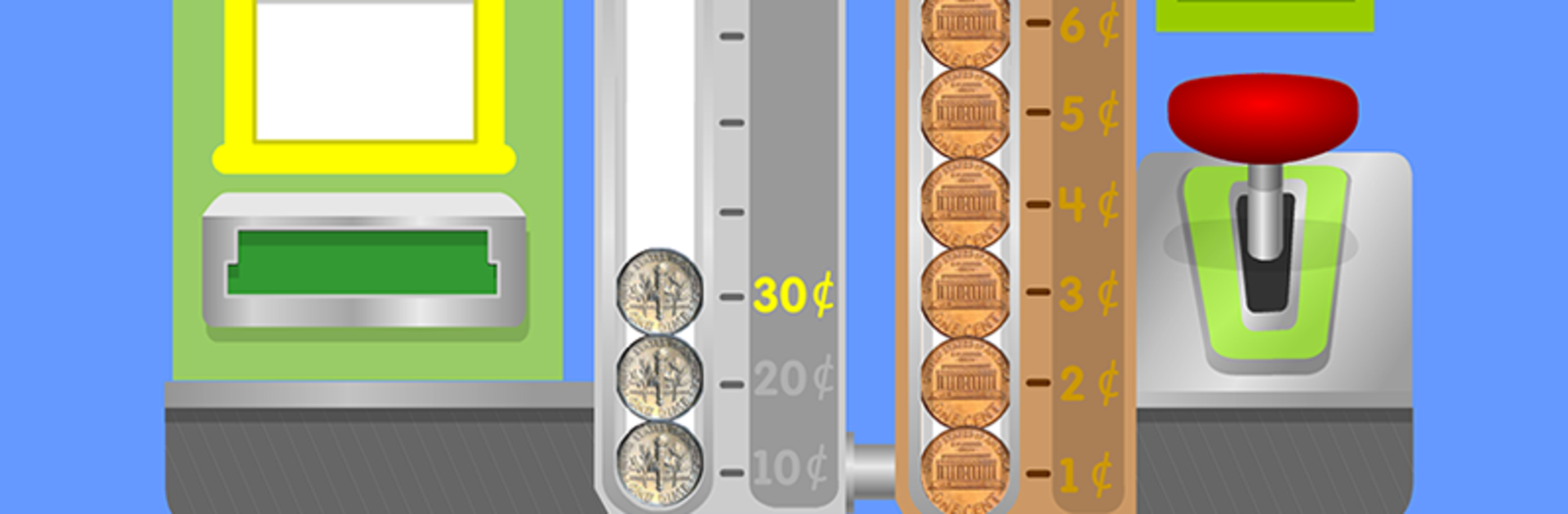
Starfall Numbers
Play on PC with BlueStacks – the Android Gaming Platform, trusted by 500M+ gamers.
Page Modified on: Aug 8, 2025
Run Starfall Numbers on PC or Mac
Why limit yourself to your small screen on the phone? Run Starfall Numbers, an app by Starfall Education Foundation, best experienced on your PC or Mac with BlueStacks, the world’s #1 Android emulator.
About the App
Starfall Numbers brings learning numbers to life in a way that feels playful and down-to-earth. Kids can discover the meaning behind number symbols, connecting each one with familiar everyday things—picture counting toes or looking for five fingers. It’s not just about recognizing numbers; it’s about making them real and memorable, turning early math skills into something your child will actually enjoy picking up.
App Features
-
Connect Numbers to Everyday Life
Numbers aren’t just squiggles on a page here. Each symbol is paired with something simple your child already knows (think one sun in the sky or ten wiggly toes), so the concept really hits home. -
Activities for Every Step
There’s a dedicated activity for each number from 0 all the way up to 20, then jumps to 25, 50, and 100—perfect for kids who are just starting or looking for a little more challenge. -
Interactive Games for Practice
Learning sticks better when it’s fun. With four different games that stretch from 20 to 100, kids get the hang of bigger numbers through play. -
Support for New Learners
The simple language and vocabulary help beginning readers, pre-readers, and those learning English. It’s easy to follow along, even if your child isn’t reading independently yet. -
Practical and Fun—Especially on BlueStacks
The app’s design keeps things lively and engaging, and if you’re using BlueStacks, you get to enjoy the experience on a bigger screen without losing any of that hands-on, interactive vibe.
Ready to experience Starfall Numbers on a bigger screen, in all its glory? Download BlueStacks now.
Play Starfall Numbers on PC. It’s easy to get started.
-
Download and install BlueStacks on your PC
-
Complete Google sign-in to access the Play Store, or do it later
-
Look for Starfall Numbers in the search bar at the top right corner
-
Click to install Starfall Numbers from the search results
-
Complete Google sign-in (if you skipped step 2) to install Starfall Numbers
-
Click the Starfall Numbers icon on the home screen to start playing
