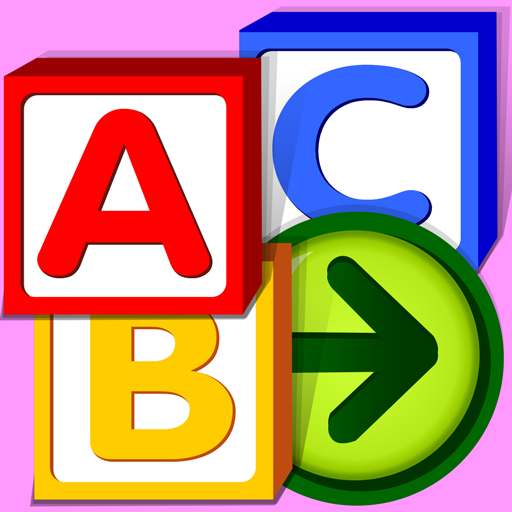Starfall 数字
Educational | Starfall Education Foundation
在電腦上使用BlueStacks –受到5億以上的遊戲玩家所信任的Android遊戲平台。
Play Starfall Numbers on PC
Explore numbers the Starfall way! With this app, your child will learn to recognize number symbols and values by connecting them to real-world objects (such as 1 sun, 5 fingers, and 10 toes). Your child will then apply these concepts with counting games! For accessible content visit www.starfall.com/h/accessibility.php
Starfall Numbers includes individual activities for numbers 0-20, 25, 50, and 100, plus four interactive games that bridge numbers between 20 and 100 and build counting skills in entertaining and practical ways. Each activity reinforces simple language and basic vocabulary, making this app an excellent choice for pre-readers, emerging readers, and English language learners alike.
Starfall Numbers includes individual activities for numbers 0-20, 25, 50, and 100, plus four interactive games that bridge numbers between 20 and 100 and build counting skills in entertaining and practical ways. Each activity reinforces simple language and basic vocabulary, making this app an excellent choice for pre-readers, emerging readers, and English language learners alike.
在電腦上遊玩Starfall 数字 . 輕易上手.
-
在您的電腦上下載並安裝BlueStacks
-
完成Google登入後即可訪問Play商店,或等你需要訪問Play商店十再登入
-
在右上角的搜索欄中尋找 Starfall 数字
-
點擊以從搜索結果中安裝 Starfall 数字
-
完成Google登入(如果您跳過了步驟2),以安裝 Starfall 数字
-
在首頁畫面中點擊 Starfall 数字 圖標來啟動遊戲