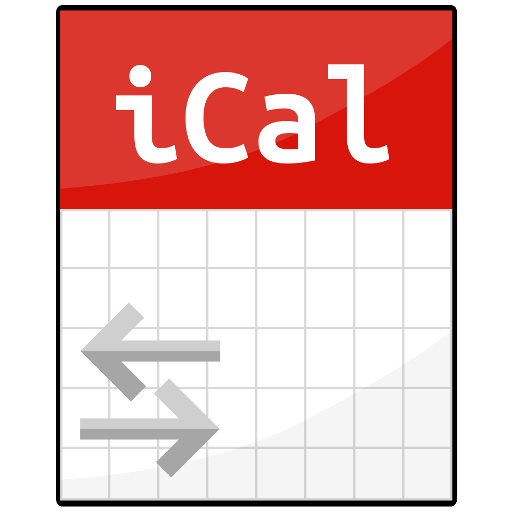2017 FIRESCOPE FOG (ICS 420-1)
Play on PC with BlueStacks – the Android Gaming Platform, trusted by 500M+ gamers.
Page Modified on: May 18, 2017
Play 2017 FIRESCOPE FOG (ICS 420-1) on PC
All the information from the 2017 FOG ICS 420-1 is included in this app. Now you can easily find critical information on Resource Typing, ICS Forms, Position Checklists, Organization Charts and examples of how to organize using the Incident Command System (ICS) when facing All-Hazard Incidents.
New features to this update include the ability to view in landscape or portrait view. Zoom is now functional and allows for easier reading. Select ICS forms can be viewed and filled out using Adobe Acrobat. Traditional chapter viewing is also available.
Easily access other valuable information such as Wildland Fire Management Guiding Principles, Tactical Engagement, Levels of Engagement, Powerline Safety and a Structure Assessment Checklist.
Also included is valuable information on these ICS topics:
- Responder Rehab
- Common Responsibilities
- Multi-Agency Coordination System (MACS
- Area Command
- Complex Command
- Unified Command
- Planning Process
- Operations
- Planning
- Logistics
- Finance/Administration
- Organizational Guides
- Resource Types and Minimum Standards
- Hazardous Materials
- Multi-Casualty
- Urban Search and Rescue
- Terrorism / Weapons of Mass Destruction
- Swiftwater / Flood Search and Rescue
- WUI to include updates to proper terminology
- High Rise Structure Fire Incident
- Protective Action Guidelines
- Firefighter Incident Safety and Accountability Guidelines
- Glossary of Terms
- Communications
- California Agency Designators
- Operational Area Identifiers
- New addition: Rapid Extraction Module Support (REMS)
Play 2017 FIRESCOPE FOG (ICS 420-1) on PC. It’s easy to get started.
-
Download and install BlueStacks on your PC
-
Complete Google sign-in to access the Play Store, or do it later
-
Look for 2017 FIRESCOPE FOG (ICS 420-1) in the search bar at the top right corner
-
Click to install 2017 FIRESCOPE FOG (ICS 420-1) from the search results
-
Complete Google sign-in (if you skipped step 2) to install 2017 FIRESCOPE FOG (ICS 420-1)
-
Click the 2017 FIRESCOPE FOG (ICS 420-1) icon on the home screen to start playing