
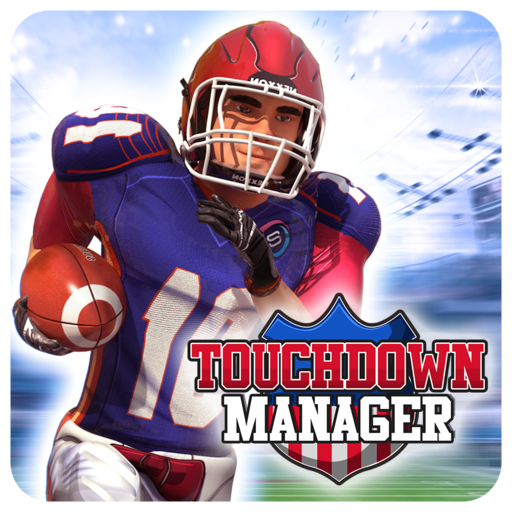
Touchdown Manager
Play on PC with BlueStacks – the Android Gaming Platform, trusted by 500M+ gamers.
Page Modified on: August 28, 2019
Play Touchdown Manager on PC
Create your own American football club, train your players, prepare the best strategy and win the championship! Play against your friends or other players in many competitions and show off your management skills!
Touchdown Manager's features include:
- Exciting competitions: championship, cup, tournaments etc.
- Advanced individual training of your players
- Recruiting new players in a fun live bidding system
- Individual strategic instructions for optimal performance of your players
- An innovating tool for creating realistic team strategies
- Amazing real-time matches!
Are you ready for the championship? Prepare your club, build up your stadium and start training now!
Please note that Touchdown Manager is completely free to play but some in-game items will require payment.
Play Touchdown Manager on PC. It’s easy to get started.
-
Download and install BlueStacks on your PC
-
Complete Google sign-in to access the Play Store, or do it later
-
Look for Touchdown Manager in the search bar at the top right corner
-
Click to install Touchdown Manager from the search results
-
Complete Google sign-in (if you skipped step 2) to install Touchdown Manager
-
Click the Touchdown Manager icon on the home screen to start playing



