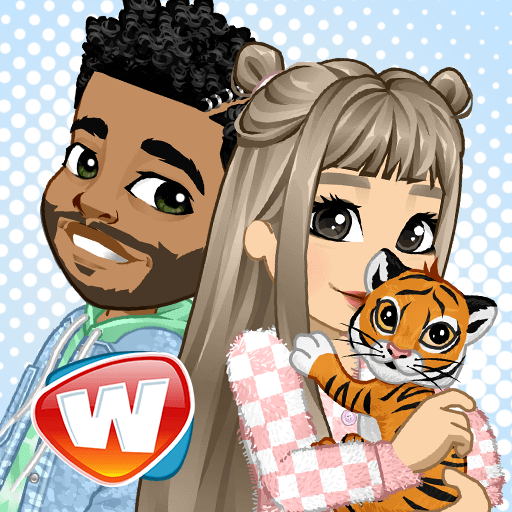Habbo
Gioca su PC con BlueStacks: la piattaforma di gioco Android, considerata affidabile da oltre 500 milioni di giocatori.
Pagina modificata il: 12 giugno 2020
Play Habbo - Virtual World on PC
Habbo, the EPIC social and building MMO game is available on your Android device!
Take your friendships and creations wherever you go, role play on the move and take part in live events wherever you are.
With stunning pixel art graphics and a community built on over 300 million accounts worldwide, Habbo provides an immersive virtual world where you can chat, build, role play and participate in challenges and games.
Personalisation
Decide how your avatar looks, choose from extensive fashion lines to make them unique and create your own space to show off to your friends. Habbo puts all this freedom in your hands.
Social
Habbo is the largest teen chat network on the planet! Meet new people and make new friends, plus with numerous user created groups like the Army, Mafia, Intelligence Service and Hospital, there really is something for everyone.
Master Builder
More than 500 million rooms have been built in Habbo, with players using a variety of furni and pixel items to create their dream spaces. The only limit is your creativity!
OTHER:
Competitions such as quizzes, quests and other live events
Weekly items updates and additions
We have tools to monitor all text 24/7 across our platform, and all areas of Habbo have a word filter which removes offensive words from being seen
This app requires an internet connection to work and offers in-app purchases. You may disable in-app purchasing using your device settings. See https://support.google.com/googleplay for more information.
Requirements: This app is optimized for selected high-end Android devices.
Note: Some features are not fully supported, but they will be coming soon! If you would like to experience the full version of Habbo please visit habbo.com
Contact: https://help.habbo.com/hc/en-us
Support: https://habbohelpen.zendesk.com/entries/92323918-Habbo-for-Android
Terms of Service: https://help.habbo.com/entries/23027093-Terms-of-Service
Gioca Habbo su PC. È facile iniziare.
-
Scarica e installa BlueStacks sul tuo PC
-
Completa l'accesso a Google per accedere al Play Store o eseguilo in un secondo momento
-
Cerca Habbo nella barra di ricerca nell'angolo in alto a destra
-
Fai clic per installare Habbo dai risultati della ricerca
-
Completa l'accesso a Google (se hai saltato il passaggio 2) per installare Habbo
-
Fai clic sull'icona Habbo nella schermata principale per iniziare a giocare